Table Novice Novice tutorials require no prior knowledge of any specific web programming language.
This shortcode lets you add a table into your page:
Back-end
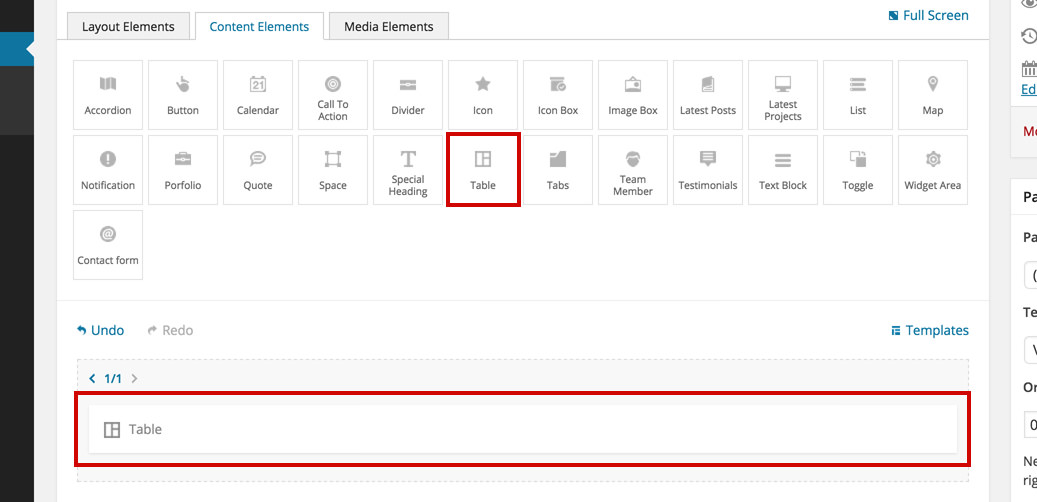
Front-end
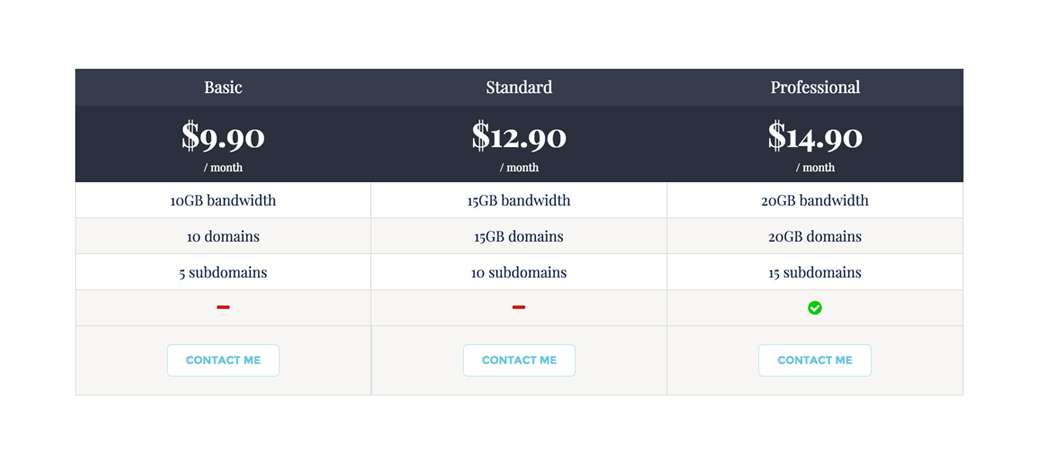
The table options
Click on the shortcode to bring up the options:
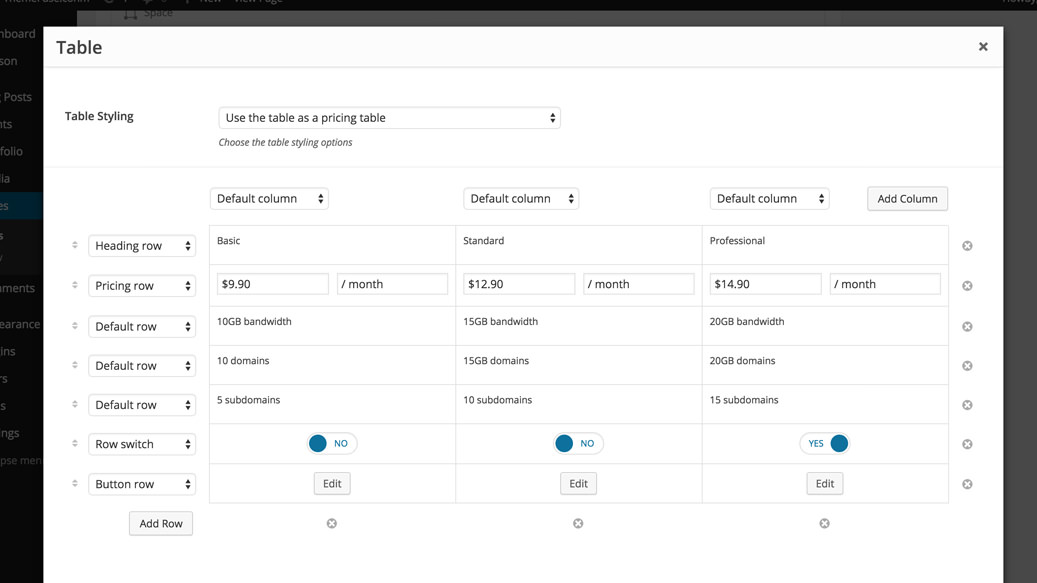
- Table Styling - lets you choose the styling of your table: pricing or tabular data table.
- Columns - you can add a maximum of 5 columns and select from the 3 preset stylings:
- Default (default styling).
- Highlight (makes the column stand out).
- Description (styles the column as a description column where you can put explanation text for the rows in the table) for each column.
- Rows - you can add as many rows as you like and they come with the following styling:
- Default (default styling)
- Heading (styles the row as a heading row).
- Pricing (lets you input price and subscription period).
- Button (lets you add a button for every column).
- Switch (adds a YES / NO feature switch for every column).
