Notification Novice Novice tutorials require no prior knowledge of any specific web programming language.
This shortcode lets you add a notification into your page:
Back-end
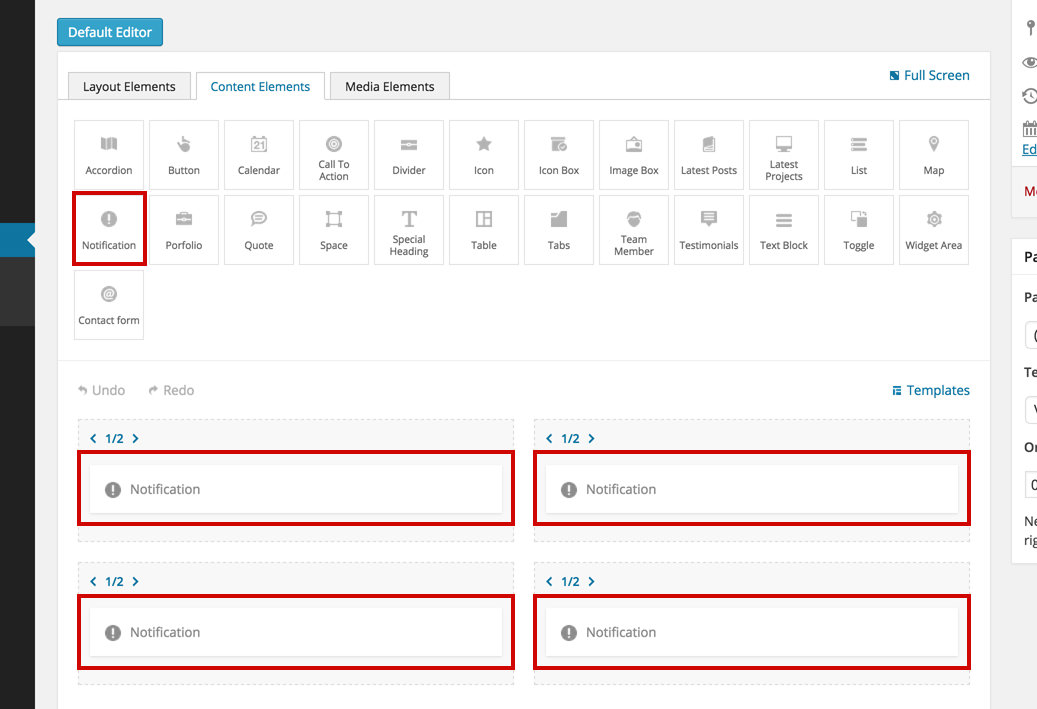
Front-end
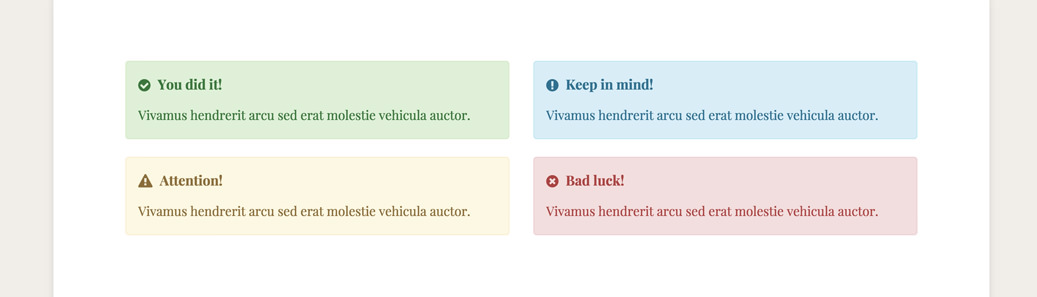
The notification options
Click on the shortcode to bring up the options:
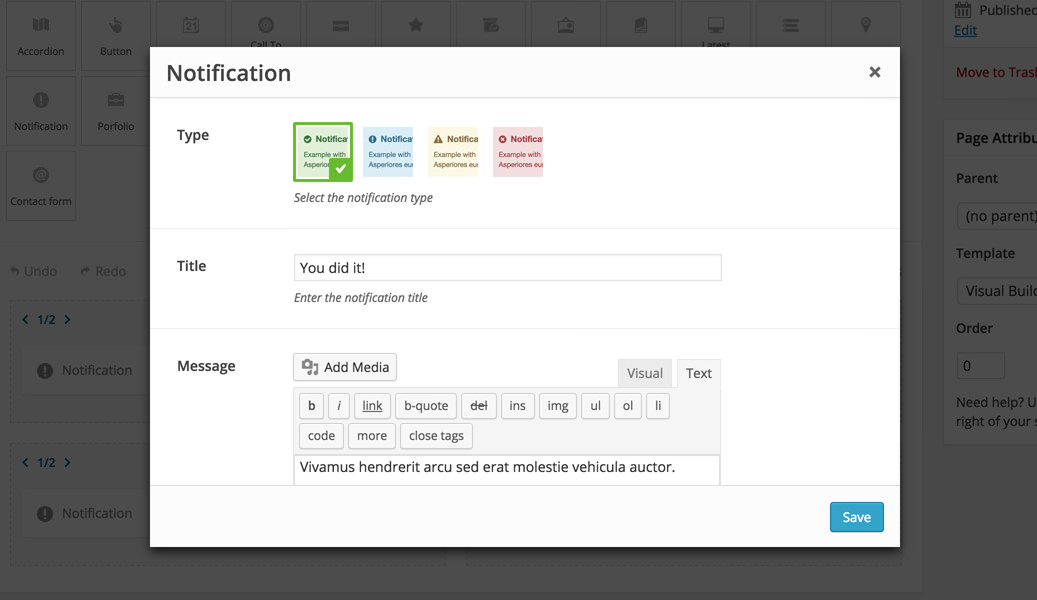
- Type - lets you select the notification type. Each type comes with its own preset color and icon.
- Title - the title of the notification box.
- Message - the message of the notification box.
- Custom Class - you can use this option to add a class and further style the shortcode by adding your custom CSS in the custom.less file. This file is located on your server in the /child-theme/styles-less/ folder.
