Social Profiles Novice Novice tutorials require no prior knowledge of any specific web programming language.
Go to Appearance > Theme Settings. Locate the Social section under General > Social Profiles Tab. The page looks like this:
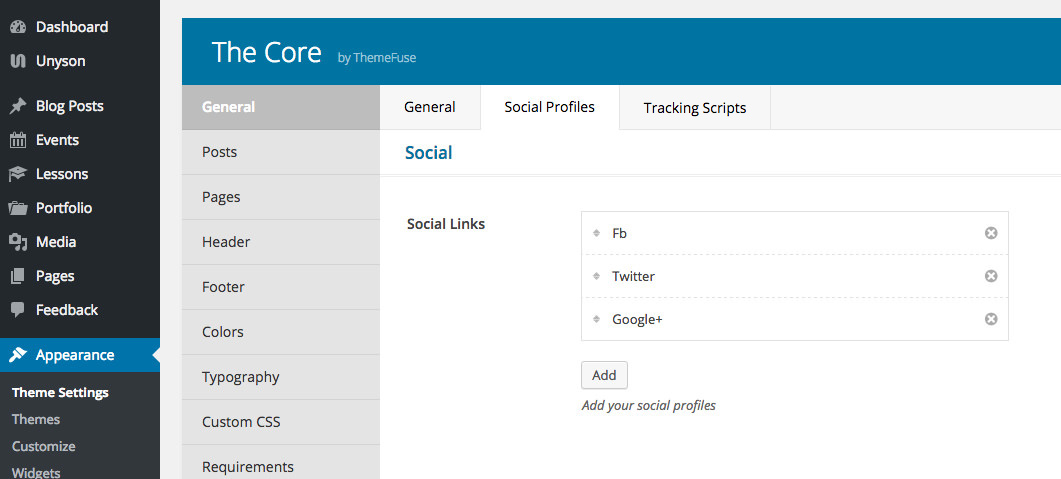
The social profiles options
Here you'll find the option to add your social profiles that will be used in your website:
- Social Links - lets you add your social profile links by clicking the Add button.
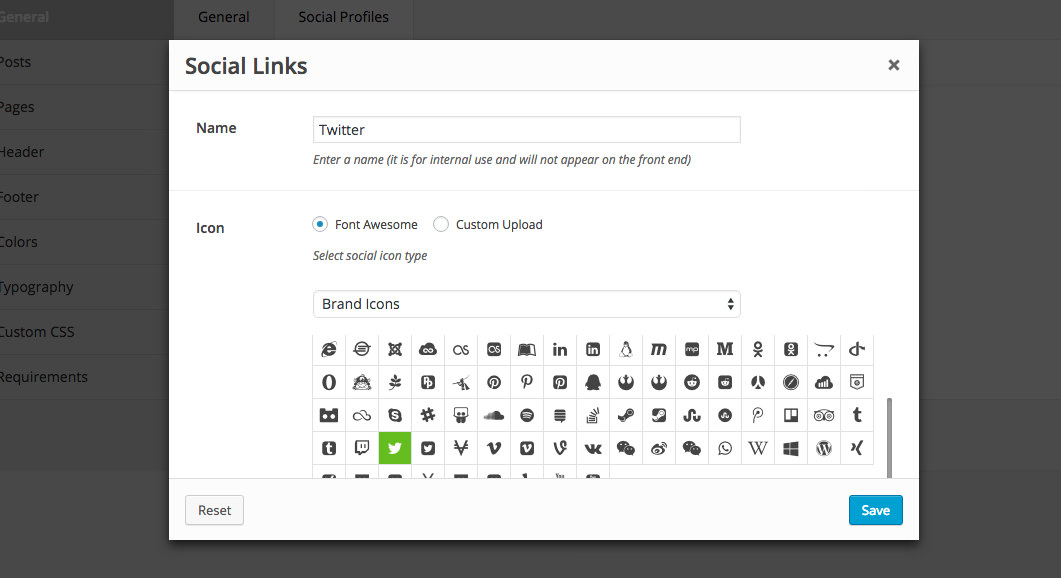
Information
This option is directly linked with the social icons displayed in the header and footer.
