Portfolio Novice Novice tutorials require no prior knowledge of any specific web programming language.
This shortcode lets you add portfolio projects into your page:
Back-end
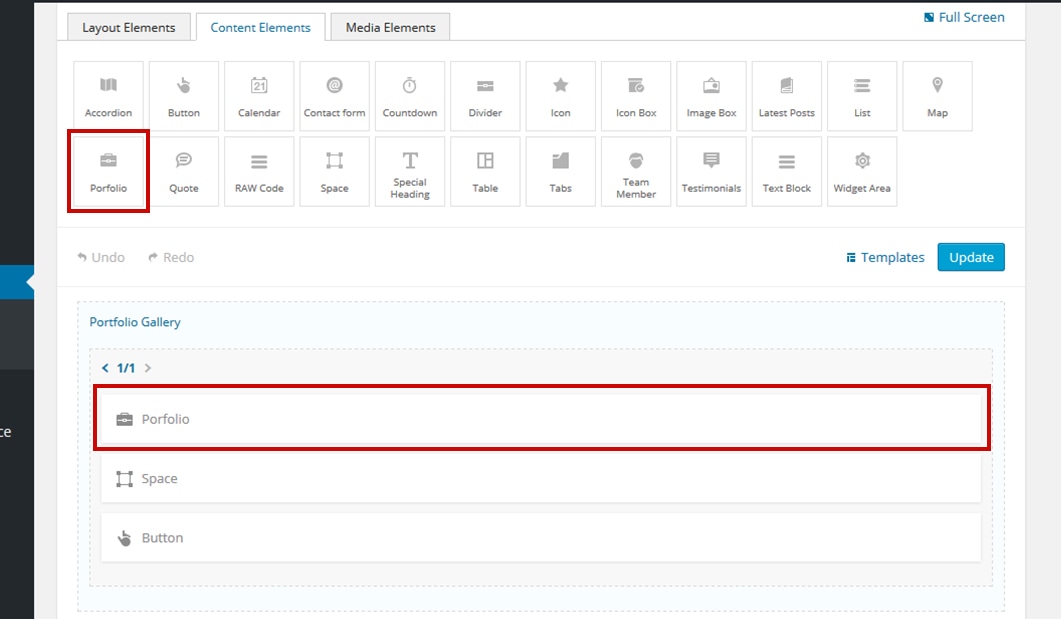
Front-end
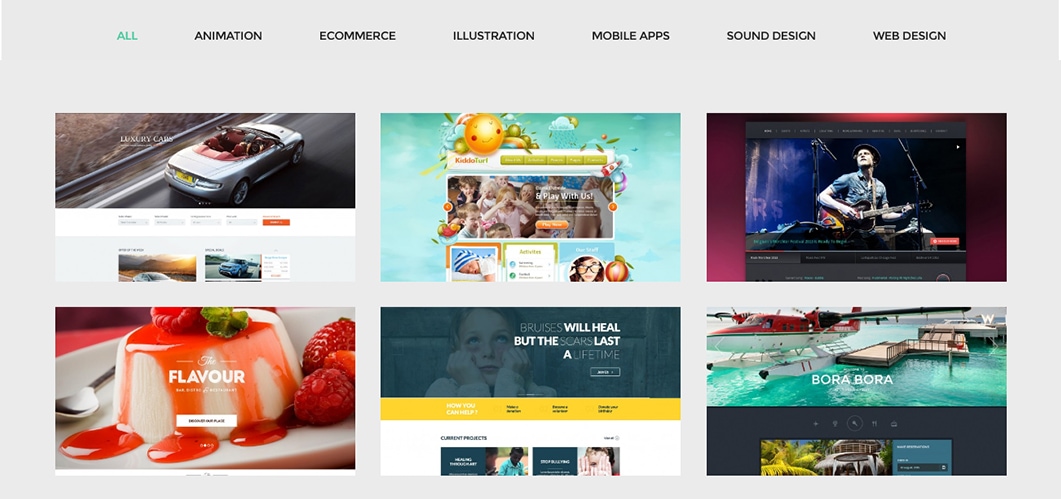
The portfolio options
Click on the shortcode to bring up the options:
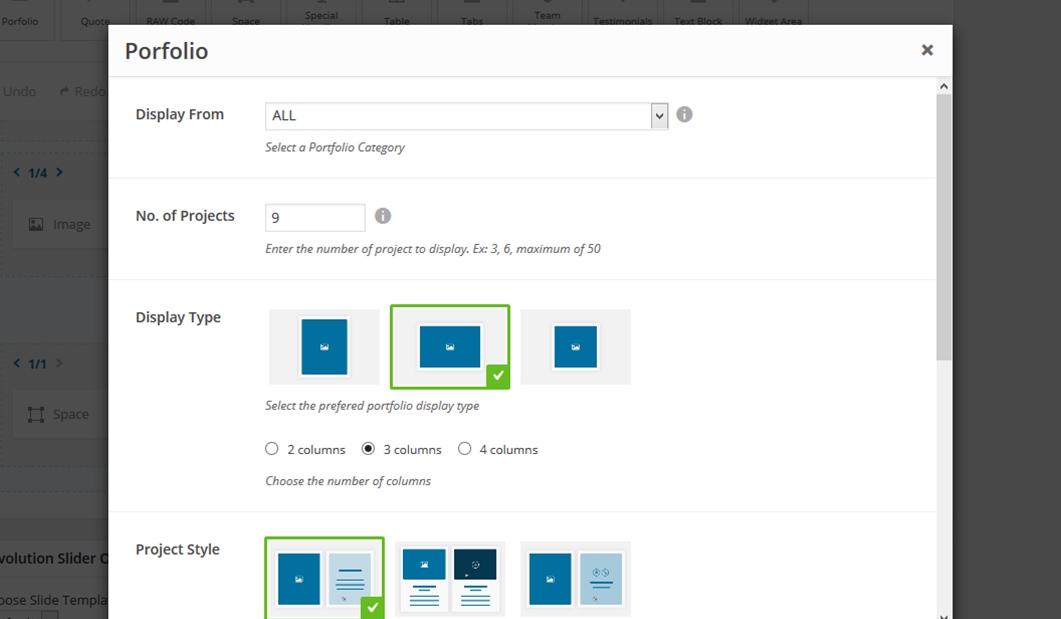
- Display From - lets you select the category you want to display projects from. If the selected Category has sub categories then a filter will appear on the front end letting users filter the projects.
- No of Projects - the number of projects you want to display. We advise you to use this shortcode to display only a small no. of projects (6, 9).
- Display Type - the projects display type: portrait, landscape or square and the number of columns for your portfolio: 2, 3 or 4.
- Project Style - select one of the 3 built in project styles and customize it as you see fit by changing the fonts, the sepparator, the alignment, the coloring as well as a few other effects like border or shadow.
- Animation - enables you to create an animation entrance or exit for this shortcode. Demo previews for the animations can be found here.
- Responsive Behavior - lets you control how this shortcode behaves on mobile devices as follows:
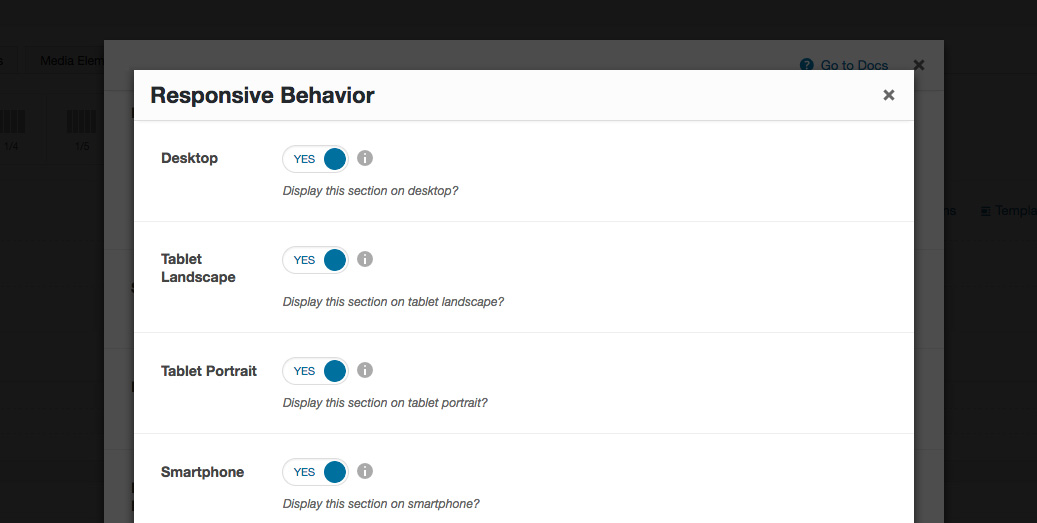
- Desktop - you may choose whether or not this shortcode will be displayed on desktops. It applies to devices with the resolution higher than 1200px (usually desktops and laptops).
- Tablet Landscape - you may choose whether or not this shortcode will be displayed on tablet devices with the resolution between 992px - 1199px (tablet landscape).
- Tablet Portrait - you may choose whether or not this shortcode will be displayed on tablet devices with the resolution between 768px - 991px (tablet portrait).
- Smartphone - you may choose whether or not this shortcode will be displayed on smartphones and devices with the resolution up to 767px (smartphones both portrait and landscape as well as some low-resolution tablets).
- Custom Class - you can use this option to add a class and further style the shortcode by adding your custom CSS in the Custom CSS section from Appearance > Theme Settings.
Keep in mind
You need to have a least one Portfolio Category in order to be able to use this shortcode.
