How to Set a Footer Navigation Menu Novice Novice tutorials require no prior knowledge of any specific web programming language.
Here is how you can set a footer navigation menu:
- Go to Appearance > Menus.
- Click on the Manage Locations tab.
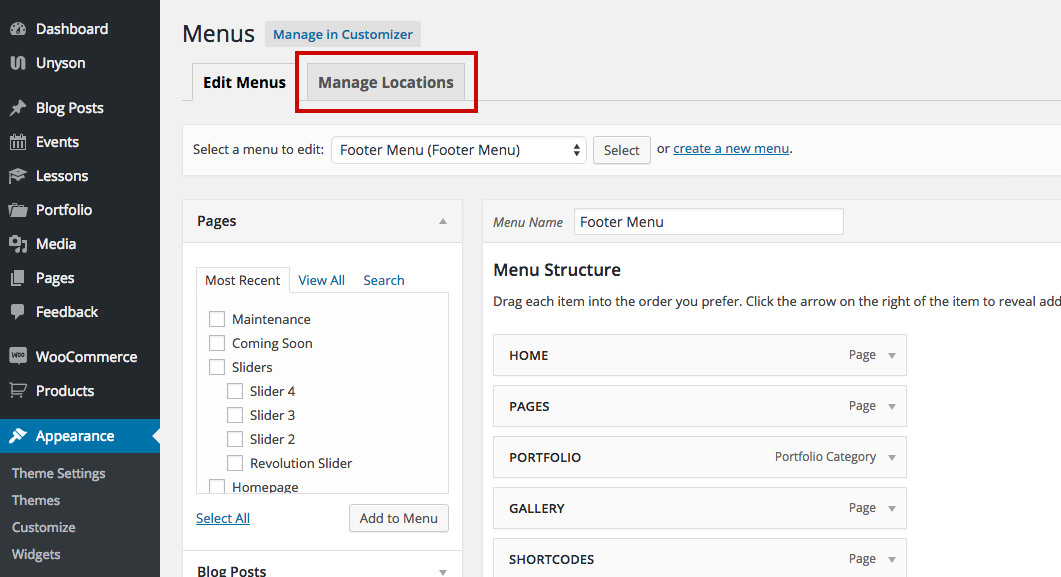
- On the Footer Menu option select the menu you want from the list. You can create a new one. Learn out how from this article.
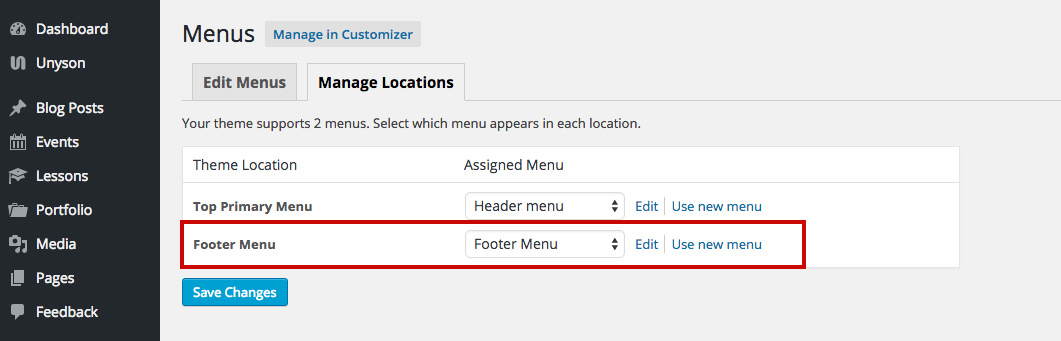
- Click the Save Changes button in order to save your changes.
Important
Your need to have the footer Menu Bar and Footer Menu options enabled from the Appearance > Theme Settings > Footer in order for the navigation menu to be displayed.
