API Keys Novice Novice tutorials require no prior knowledge of any specific web programming language.
Go to Appearance > Theme Settings. Locate the API Keys section under General > API Keys Tab. The page looks like this:
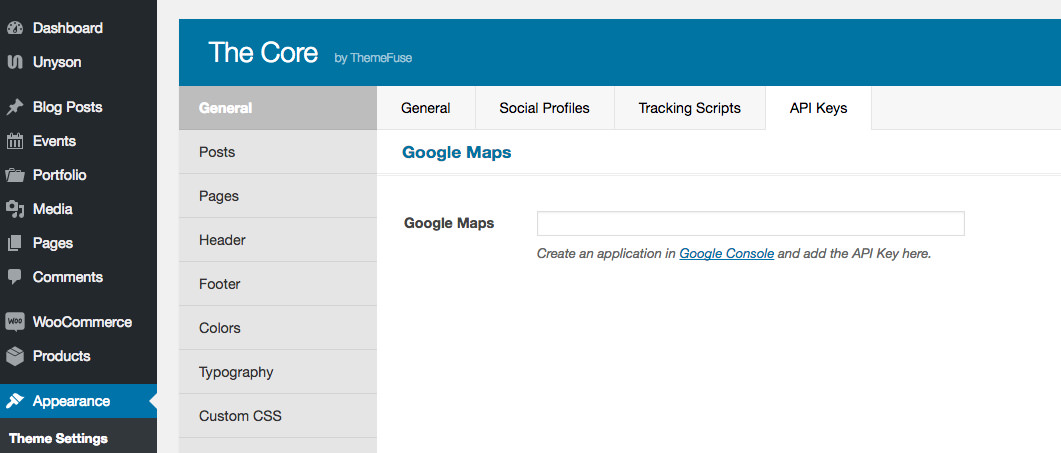
The API Keys options
Here you'll find the option to add your Google API Key that will let you add Google Maps on your website (via the Maps shortcode from the visual page builder):
- Google Maps - lets you add your API Key in order to be able to add Google Maps on your website
Google changed the way users add Google Maps to their websites. This requirement was introduced and all new users will need a Google Maps API key in order to insert a Google map on their website.
How to create a Google API Key
An important aspect of this change is that Google Maps JavaScript API consists of two separate plans: Standard and Premium.
The Standard plan gives you free access up to 25,000 map loads per day and you must pay $0.50 per 1,000 additional views, up to 100,000 views per day. Most of you will use the Personal plan but if you generate more than 100k views per day, check out the Premium plan pricing structure.
More about Google Maps APIs, what are they, limits and how to use them can be found in the Google Maps APIs Documentation.
