Undoing Mistakes With Blog Post Revisions Novice Novice tutorials require no prior knowledge of any specific web programming language.
Blog Post Revisions is a WordPress feature that allows you to undo the changes or the mistakes you've accidentally done and go back to an earlier version of the post.
- Open the WordPress Dashboard (Ex: http://yourwebsite.com/wp-admin)
- Go to the blog post that you want to see the revisions for.
- In the Publish section click the Browse link next to Revisions.
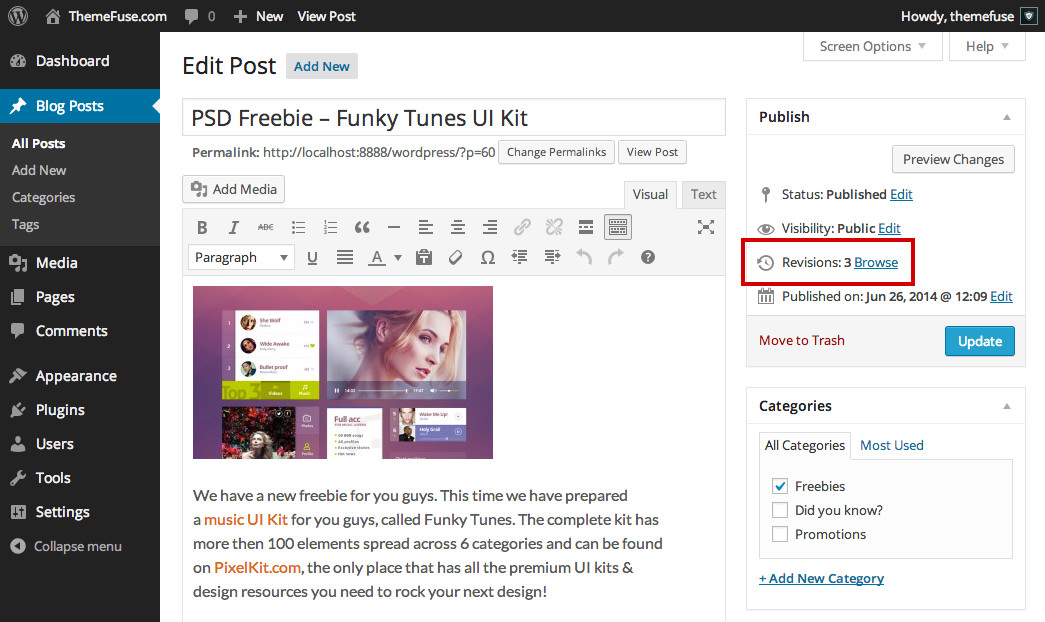
- To see your Revisions, scroll the bar at the top or you may use the Previous and Next buttons. The changes will be highlighted in green and pink
- Scroll to the revision that you need, then click on the Restore This Revision button.
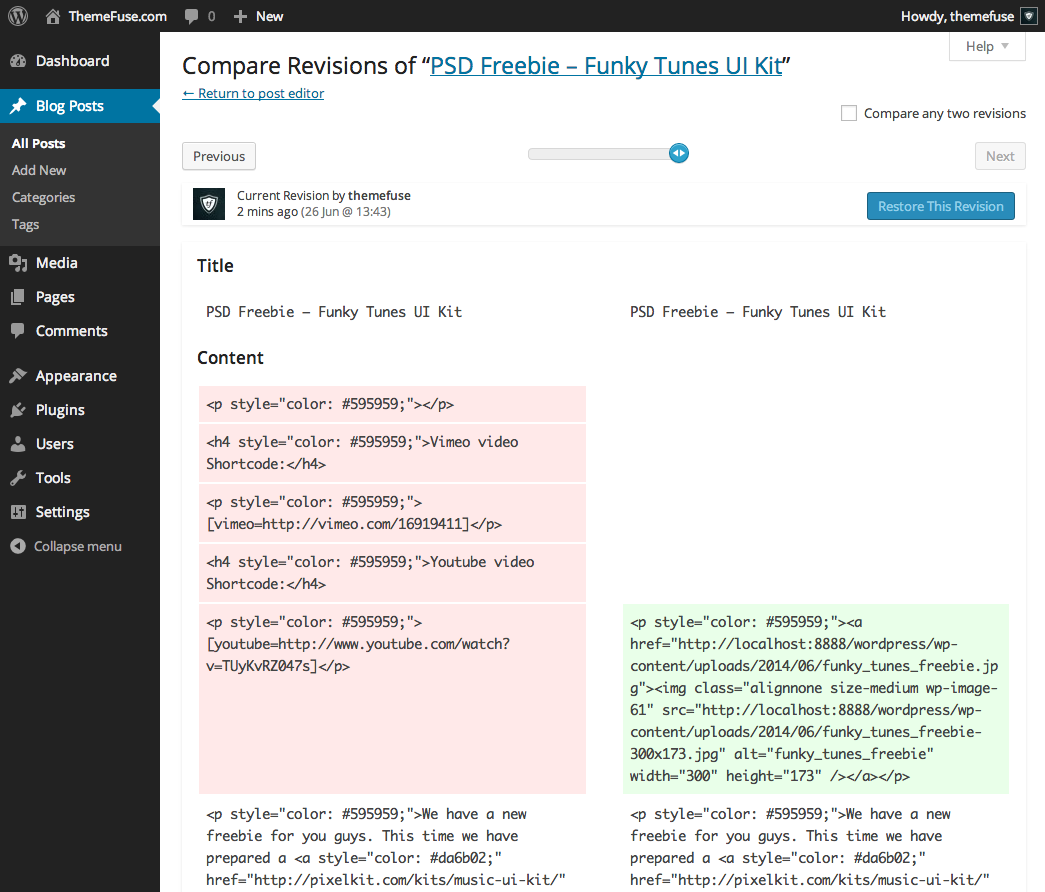
Reminder
The Revisions screen will not show until you have made some revisions!
