Schedule a Blog Post and Blog Post Visibility Novice Novice tutorials require no prior knowledge of any specific web programming language.
Schedule a blog post
You can schedule blog posts to automatically publish themselves at any time in the future:
- In the Publish section (in the sidebar) press the Edit link next to Publish immediately
- Select the future date/time when you want the blog post to publish itself and click OK
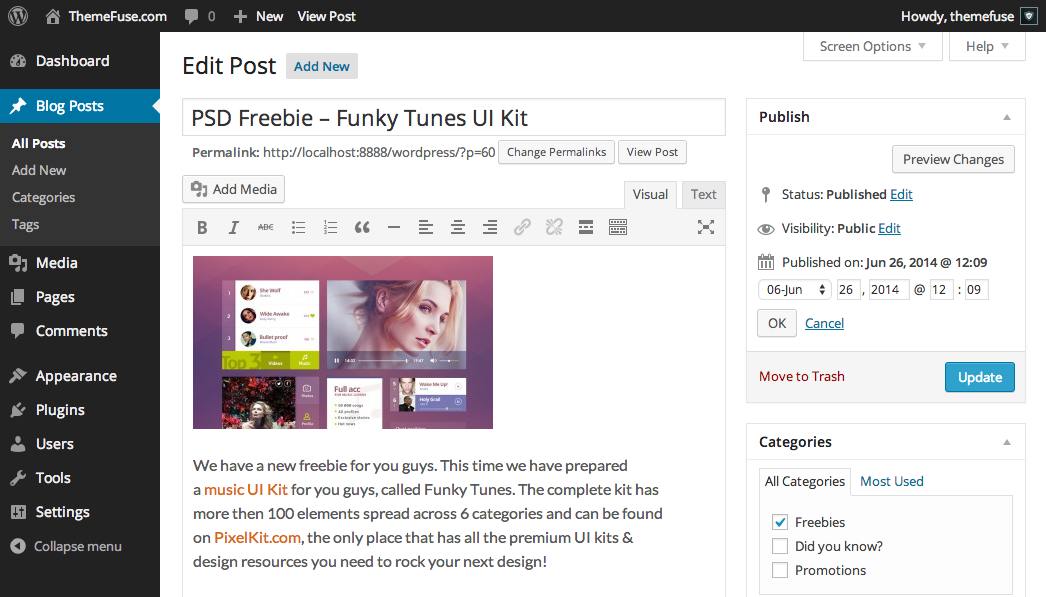
- In the next screen you will see the date and time you have specified and by clicking the Schedule button your blog post will be automatically scheduled
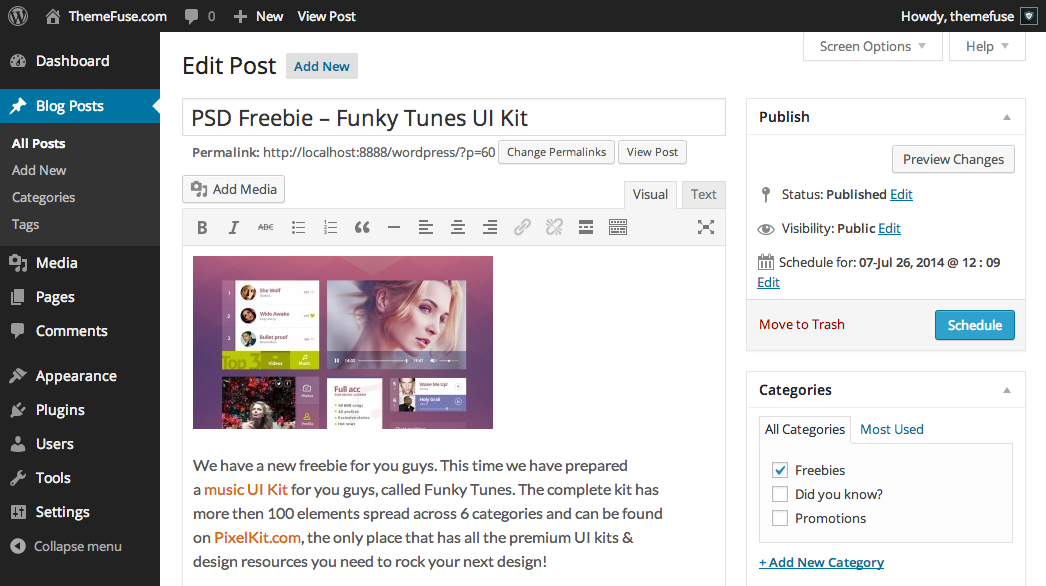
Post visibility
The visibility option lets you set who can read you blog posts:
- In the Publish section (in the sidebar) press the Edit link next to Visibility
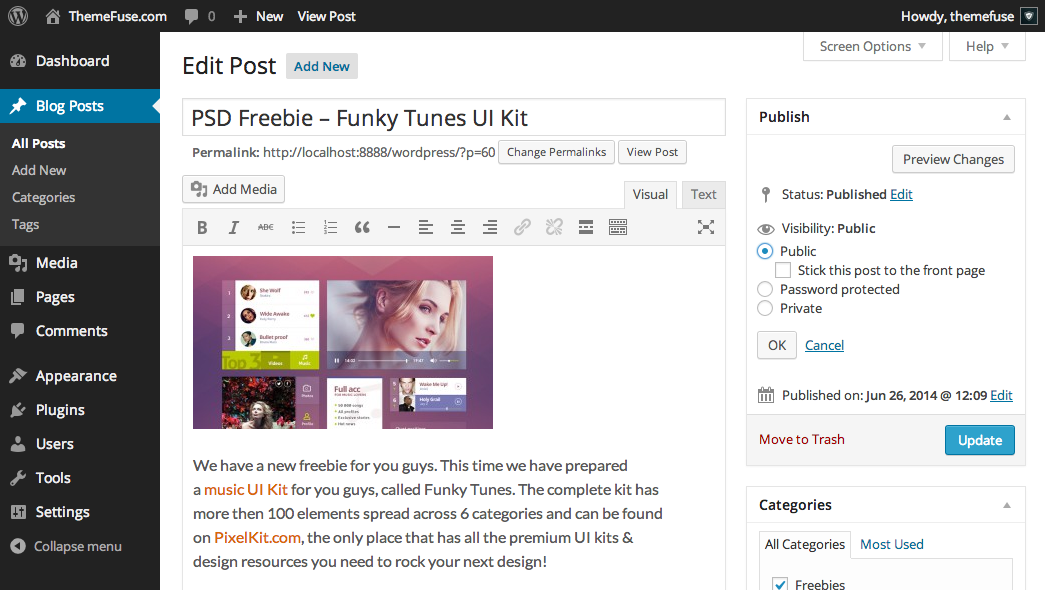
- A couple of options are available:
- Public - the blog post will be visible to everyone (this is the default state)
- Password Protected - the blog post is protected with a password you set
- Private - blog posts can be viewed only by Editors and Administrators. Private blog posts are not visible by regular visitors and they don't appear in feeds, or in any search.
Information
More about users and roles can be found in this article.
- Press the OK button to save the changes.
