Analytics Extension Settings Novice Novice tutorials require no prior knowledge of any specific web programming language.
The Analytics Extension enables the possibility to add the Google Analytics tracking code that will let you get all the analytics about visitors, page views and more.
Here is how you can set the Google analytics tracking code:
- Go to Unyson, locate the Analytics extension in the list and click the Settings link.
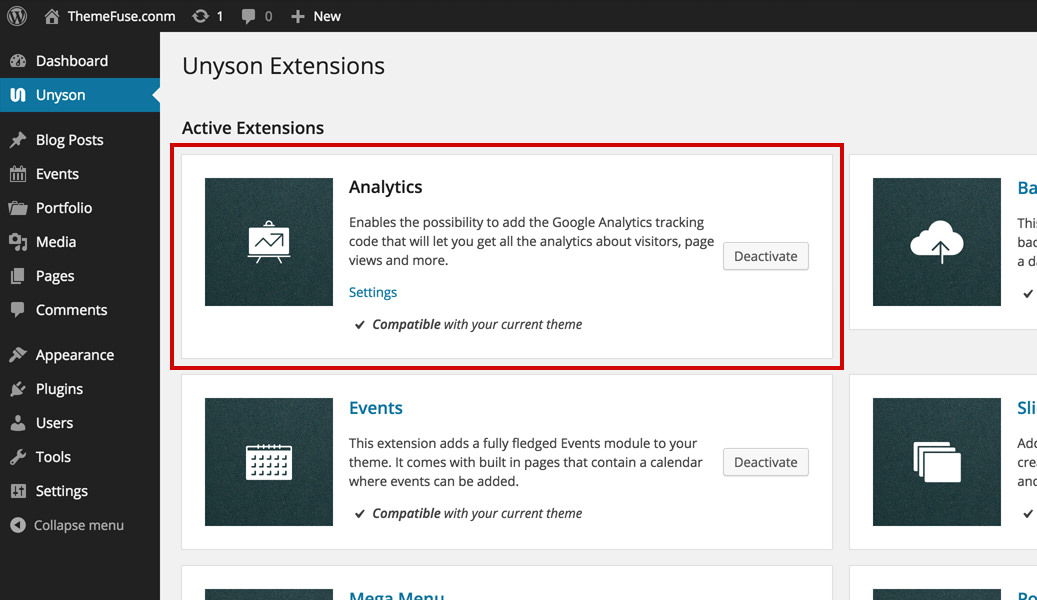
- Login into your Google Analytics account and locate the analytics code of your website.
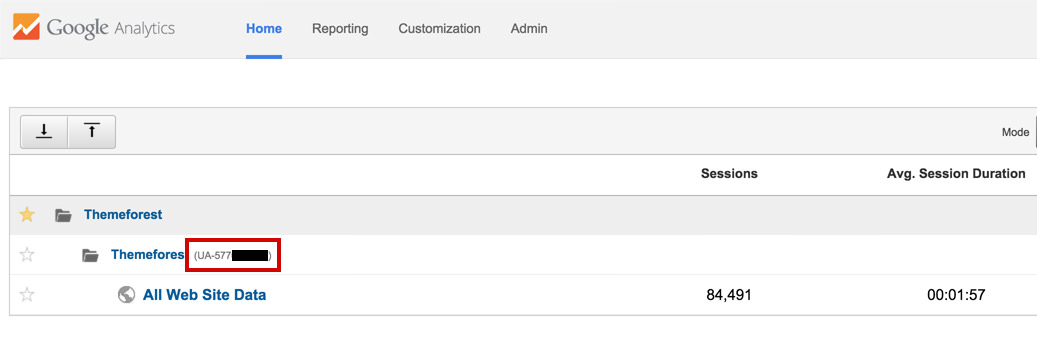
- Copy/Paste your analytics code in the Unyson extension
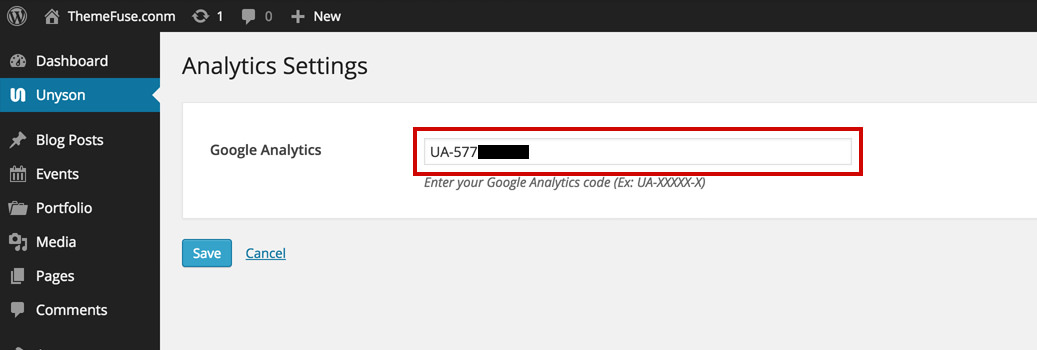
- Click the Save button in order to save your changes.
Keep in mind
Wait up to 24 hours for the analytics data to start showing in your Google Analytics account.
