Blog Post Formats Novice Novice tutorials require no prior knowledge of any specific web programming language.
Post Formats is a theme feature introduced with Version 3.1 and are considered to be meta information that can be used by themes to customize presentation of a blog post. It represents the method of styling a specific blog post. If you apply the blog post format feature your blog becomes more user-friendly.
In short, you can change how each post looks by choosing a Post Format from a radio-button list.
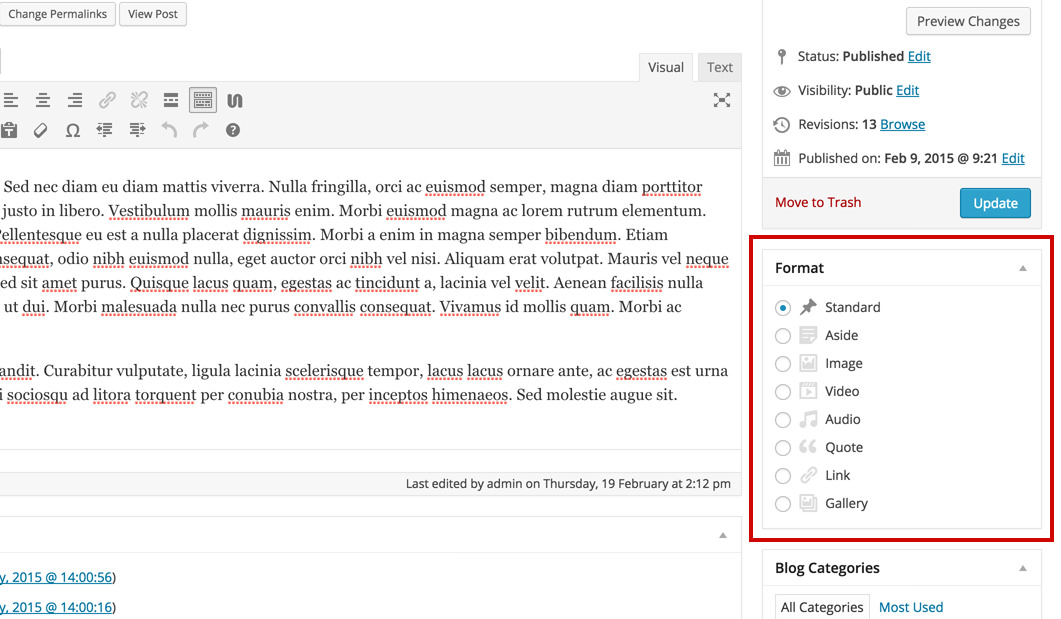
Supported formats by this theme
- Standard - the regular default styling, we recommend you to use this one all the time
- Aside - typically styled without a title, similar to a Facebook note update.
- Image - a single image. The first
<img />tag in the post could be considered the image. Alternatively, if the post consists only of a URL, that will be the image URL and the title of the post (post_title) will be the title attribute for the image. - Video - a single video or video playlist. The first
<video />tag or object/embed in the post content could be considered the video. Alternatively, if the post consists only of a URL, that will be the video URL. May also contain the video as an attachment to the post, if video support is enabled on the blog (like via a plugin). - Audio - an audio file or playlist, could be used for Podcasting.
- Quote - a quotation, probably will contain a blockquote holding the quote content. Alternatively, the quote may be just the content, with the source/author being the title.
- Link - a link to another site. Themes may wish to use the first
<a href=””>tag in the post content as the external link for that post. An alternative approach could be if the post consists only of a URL, then that will be the URL and the title (post_title) will be the name attached to the anchor for it. - Gallery - a gallery of images, the post will likely contain a gallery of images added from the media library.
