How to Install Your WordPress Theme Novice Novice tutorials require no prior knowledge of any specific web programming language.
Here is a step by step tutorial on how to install your new WordPress theme:
- Download the the-core-parent.zip file from your ThemeFuse account (or Envato account if you've purchased the theme from ThemeForest.
- Log in to your WordPress Dashboard (Ex: http://yourwebsite.com/wp-admin).
- Go to Appearance > Themes.
- On the next page, click the Add New button and then Upload Theme.
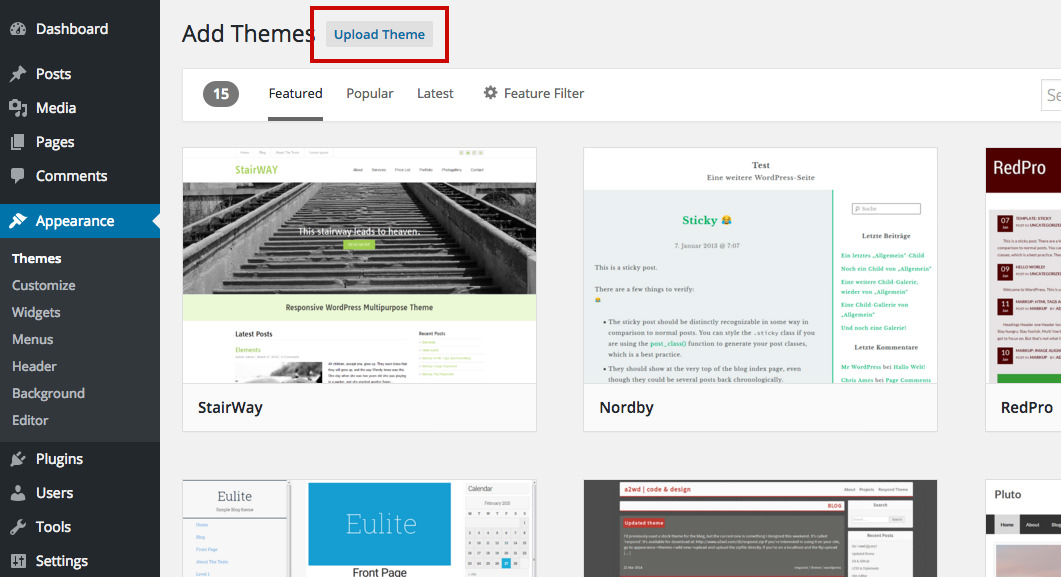
- Choose the downloaded the-core-parent.zip and press the Install Now button.
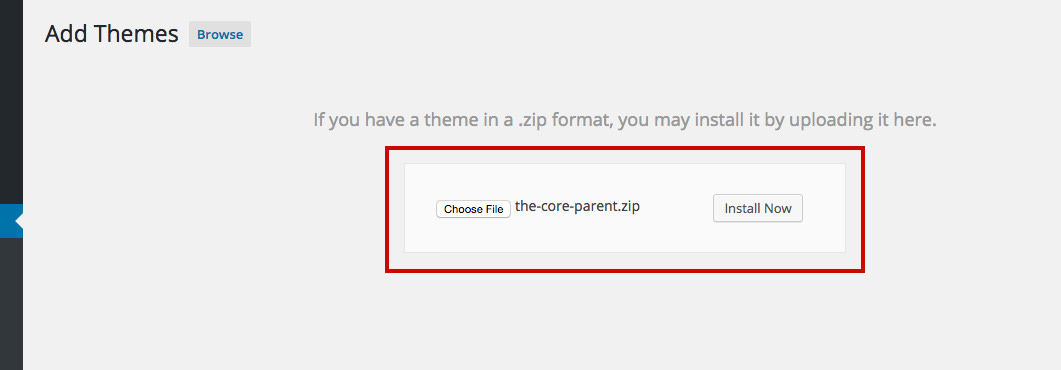
- In the next screen, click on the Activate link.
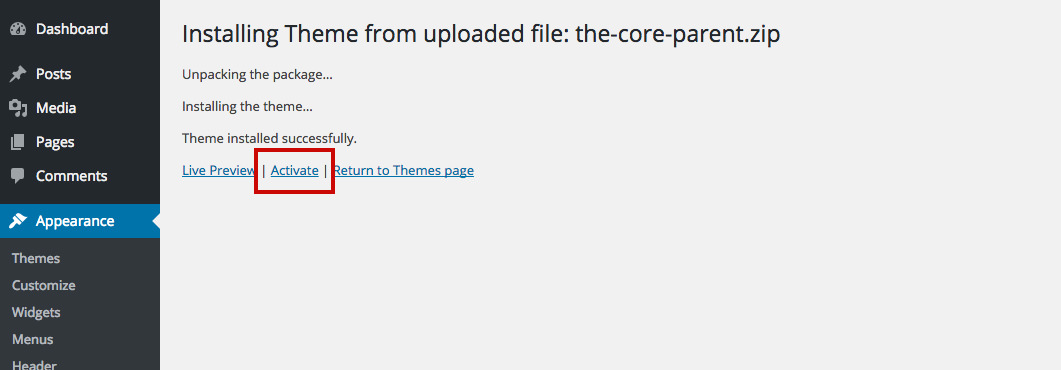
- After the activation, you'll be redirected to the Auto Setup page. Choose one of the 2 auto install methods or skip the auto install all together.
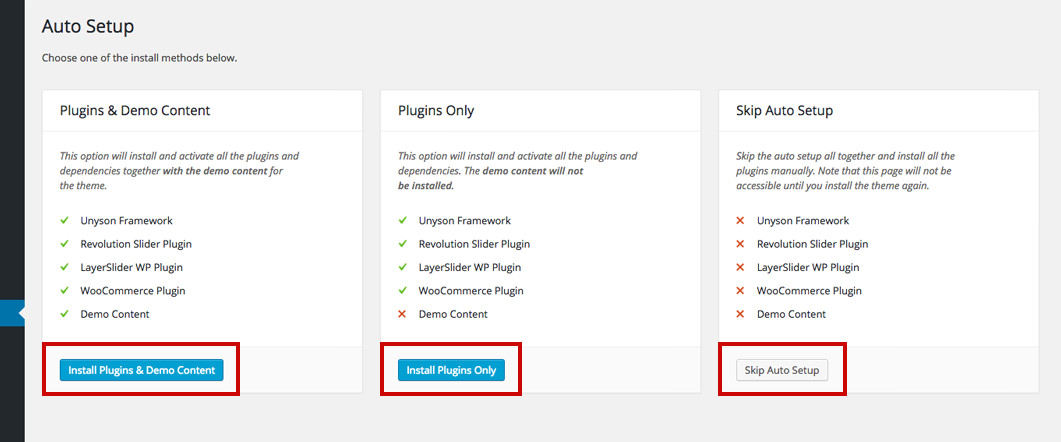
- You'll be redirected to the Demo Content Install page. On this page, you can choose what demo content you want to install. Press the Install button for the theme you want.
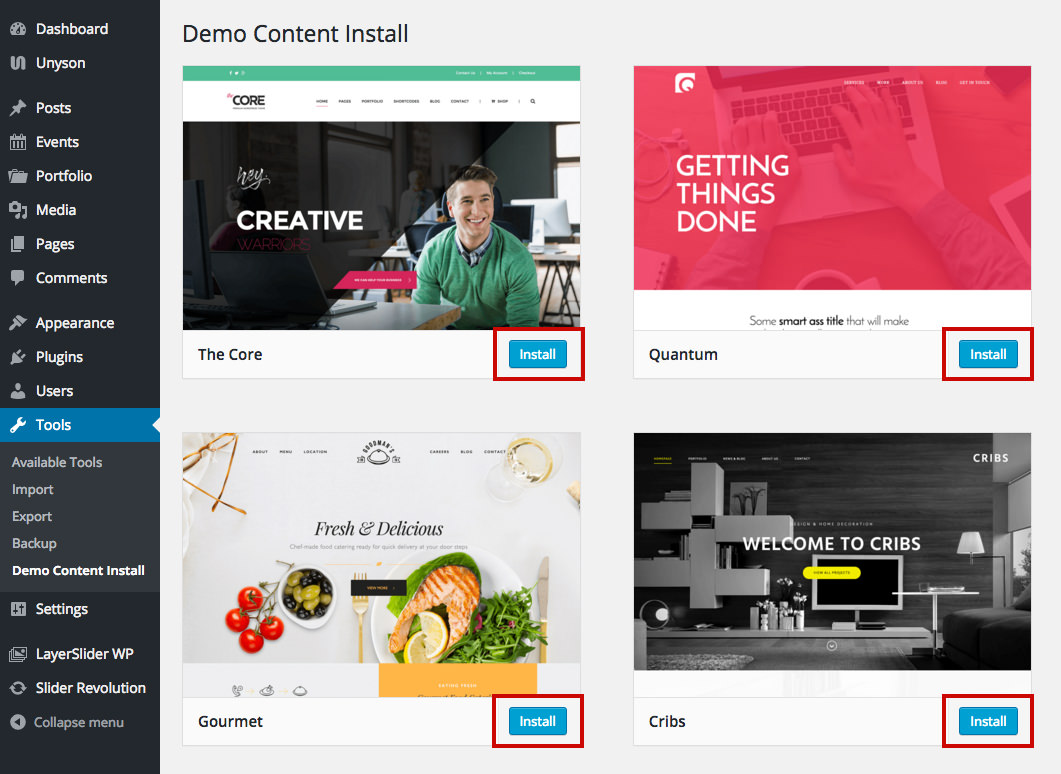
- Done.
Information
Our themes work only for self-hosted WP.org users since the WP.com doesn't work with premium themes. More about self-hosted WordPress (WordPress.org) and WordPress.com in this article.
