Updating WordPress Novice Novice tutorials require no prior knowledge of any specific web programming language.
The Dashboard Update Screen provides information on available updates. The number of available updates appears as a notification next to Updates menu item. This article will cover the update process in WordPress.
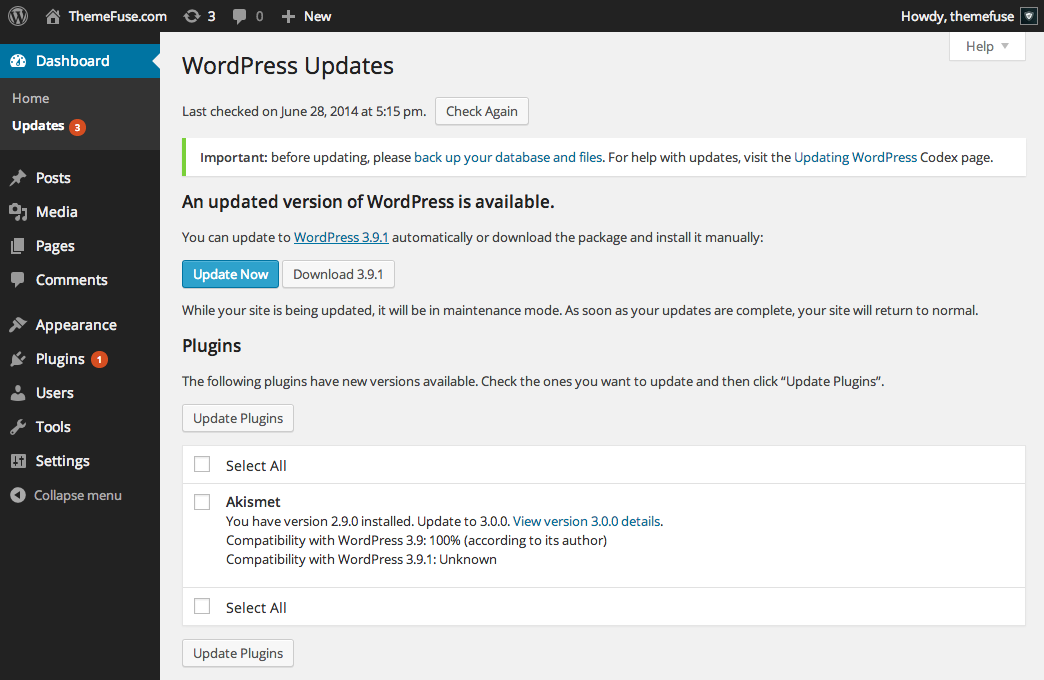
Checking your website for the updates:
- You should click on the Dashboard panel
- Click on Check Again button to check for the latest available updates
Updating WordPress core/plugins/themes:
- Click on the Dashboard panel
- Choose the Updates screen and click on the Update Now button
- Select all of the plugins with available updates and click on Update Plugins
- In the Themes section select all of the themes with available updates
- Press on the Update Themes button
