Slider Novice Novice tutorials require no prior knowledge of any specific web programming language.
This shortcode lets you add a slider to your page:
Back-end
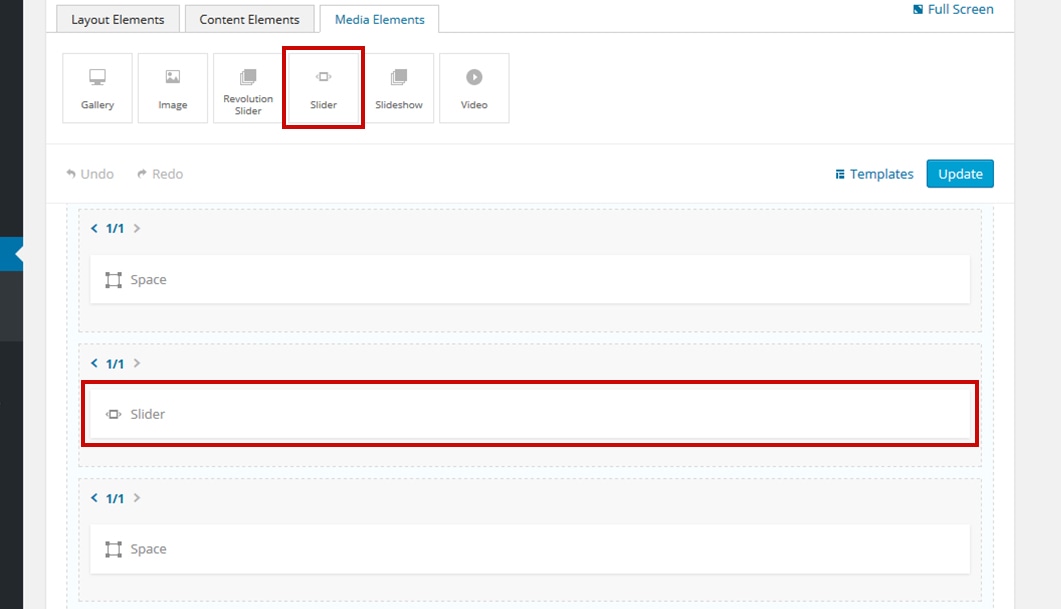
Front-end
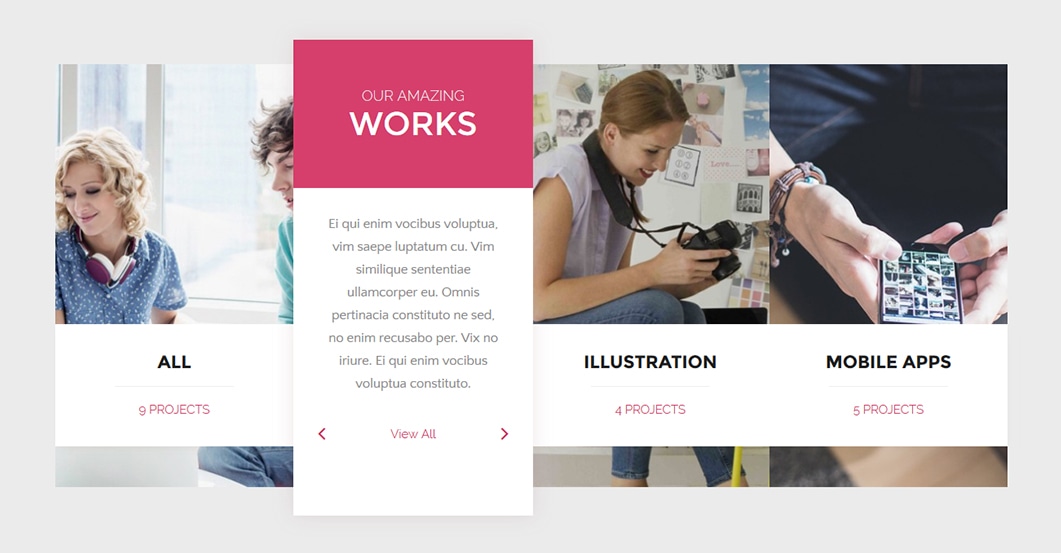
The slider options
Click on the shortcode to bring up the options. If you don't have any sliders created your options pop up will look like this:
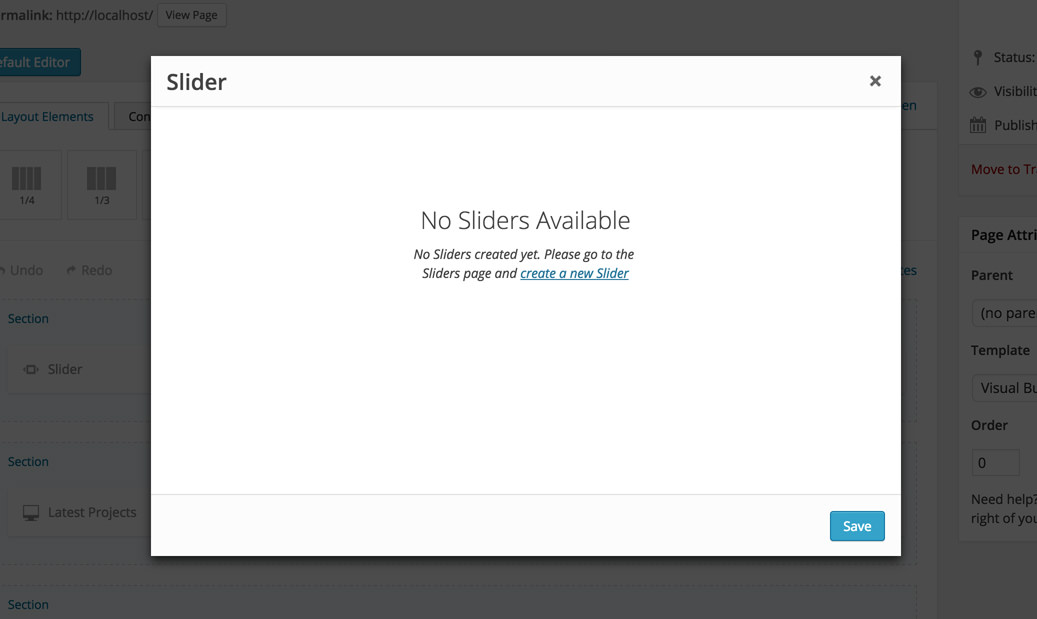
important
You can't create a slider directly in the shortcode. Use the sliders module from Appearance > Sliders to create your sliders and then come back to add them using the shortcode. Learn how to create a new slider from this article.
After you've created your first slider your shortcode's option pop up will look like this:
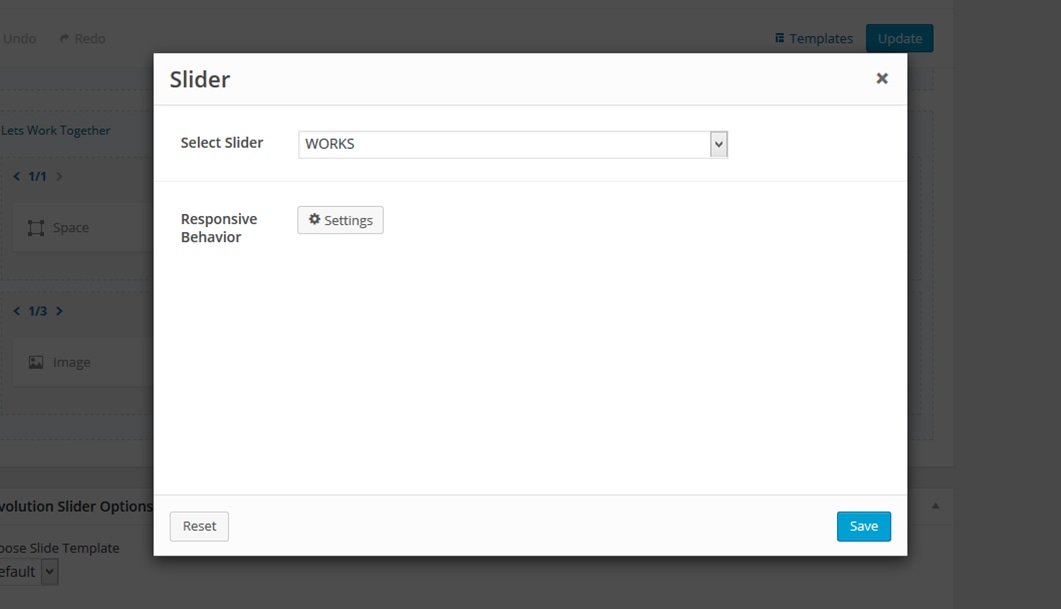
- Select Slider - lets you select any slider created using the sliders module.
- Responsive Behavior - lets you control how this shortcode behaves on mobile devices as follows:
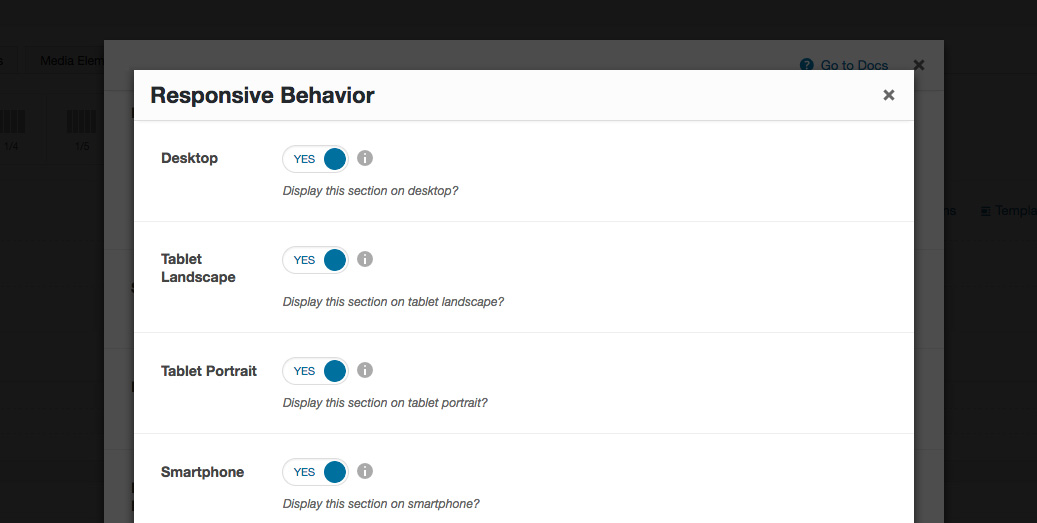
- Desktop - you may choose whether or not this shortcode will be displayed on desktops. It applies to devices with the resolution higher than 1200px (usually desktops and laptops).
- Tablet Landscape - you may choose whether or not this shortcode will be displayed on tablet devices with the resolution between 992px - 1199px (tablet landscape).
- Tablet Portrait - you may choose whether or not this shortcode will be displayed on tablet devices with the resolution between 768px - 991px (tablet portrait).
- Smartphone - you may choose whether or not this shortcode will be displayed on smartphones and devices with the resolution up to 767px (smartphones both portrait and landscape as well as some low-resolution tablets).
