How to Create a Mega Menu Novice Novice tutorials require no prior knowledge of any specific web programming language.
You can create a Mega Menu in the same way you create a regular menu and there are a couple of steps you should follow:
- Go to Appearance > Menus
- Enable a top level menu item to be used as a Mega Menu
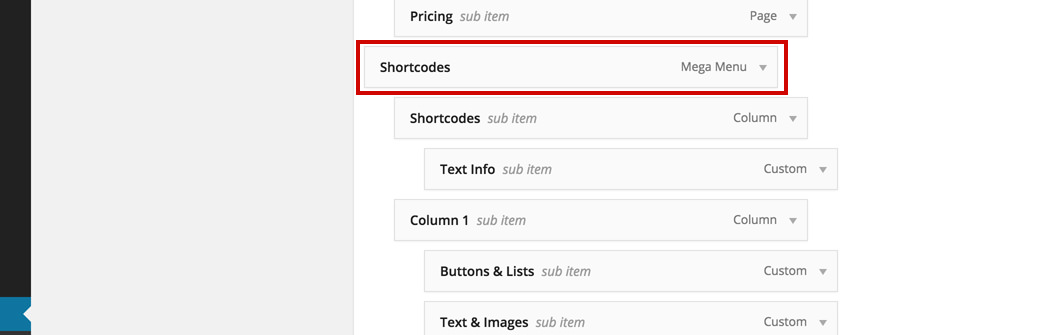
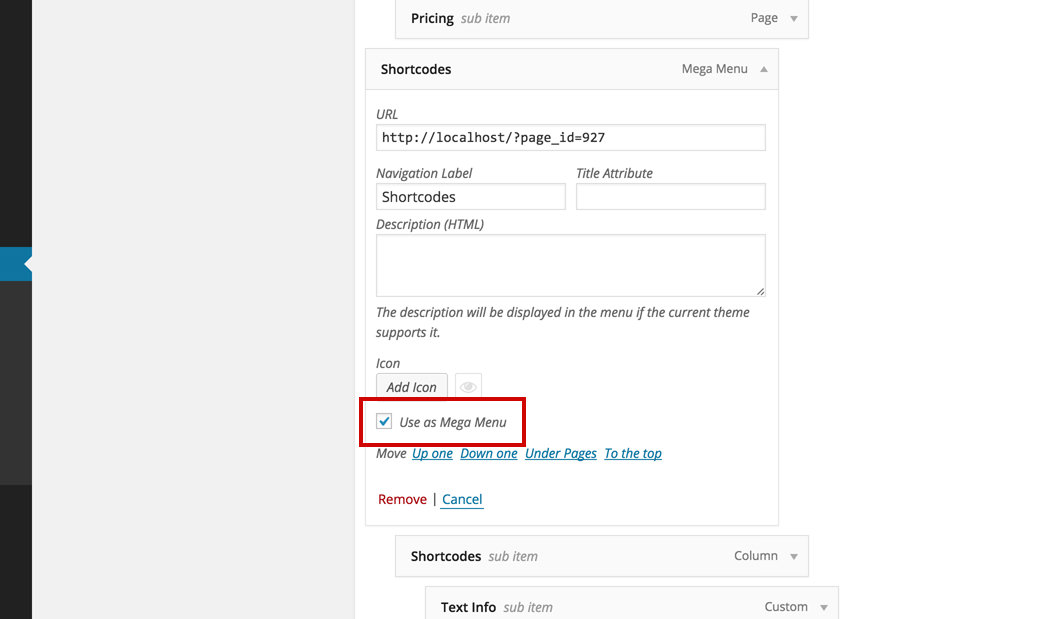
- Add columns in your mega menu by adding lvl 2 items.
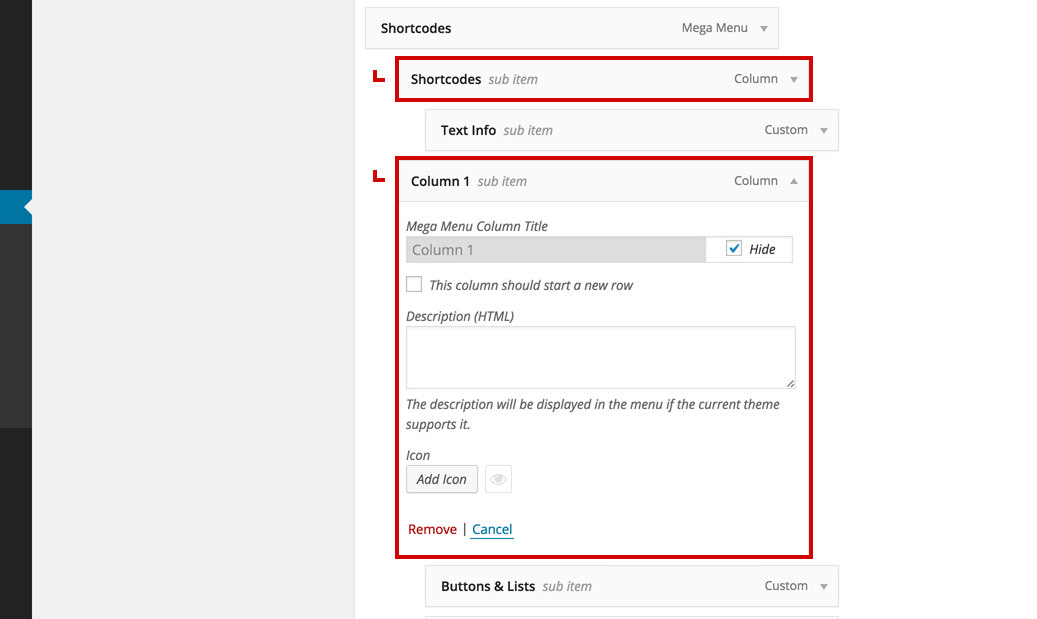
Important
All the lvl 2 items in a mega menu are columns. These are usually used to create the structure thus having the Hide option enabled for the title.
- Add text or links in the different columns by adding lvl 3 items.
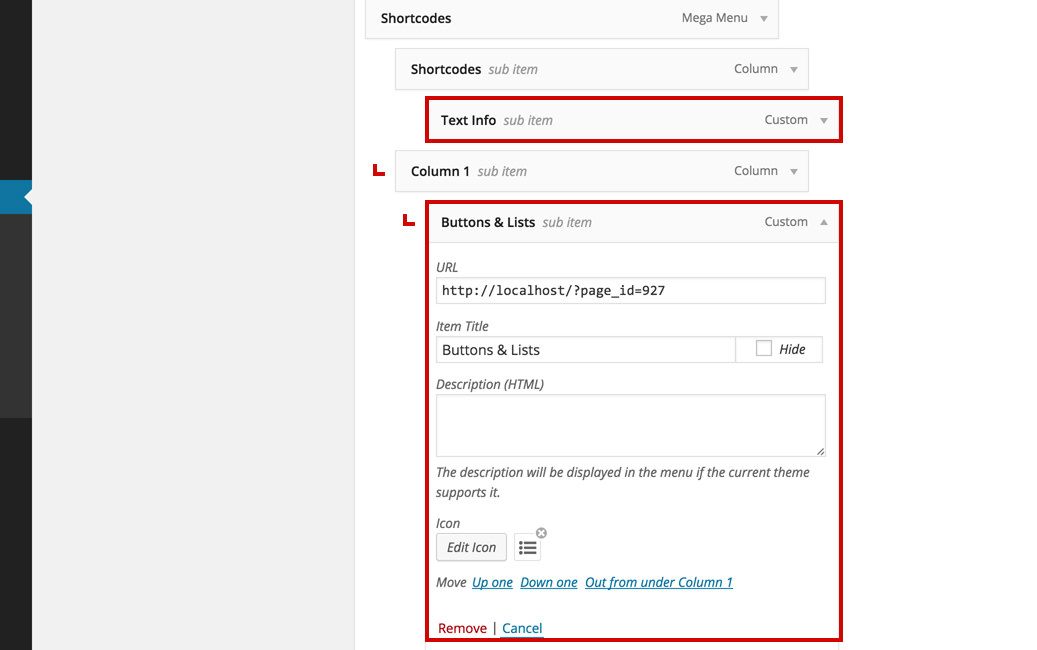
- When you are done, hit the Save Menu button in order to save your changes.
