Add a Header Image to a Product Novice Novice tutorials require no prior knowledge of any specific web programming language.
In this theme we've built an option that lets you change the header image for all your Products.
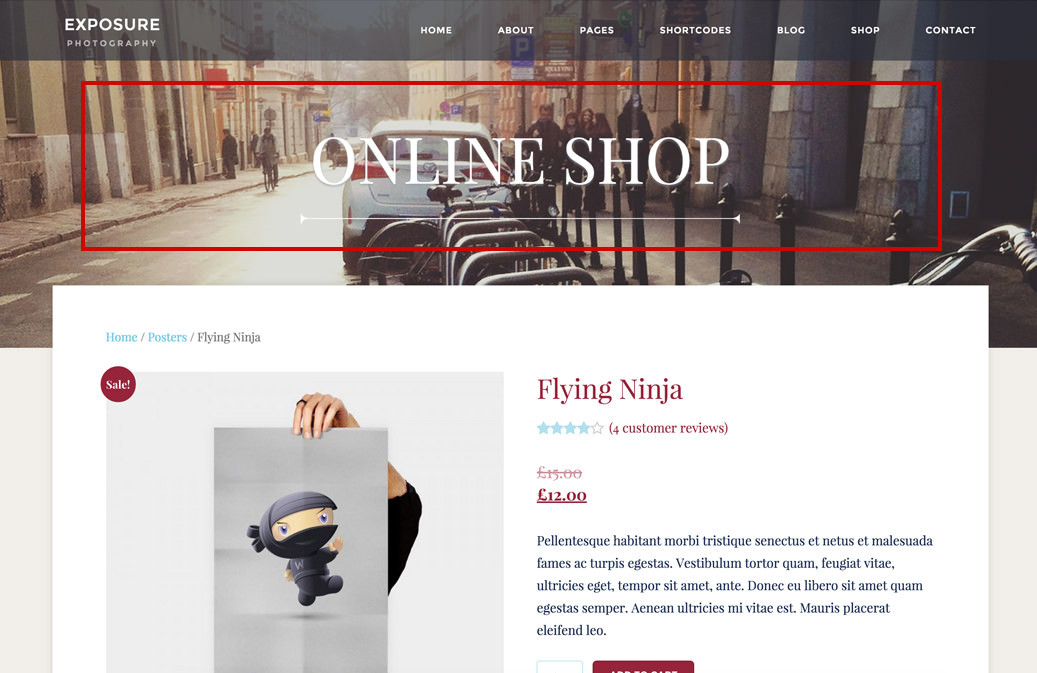
By using this header image option you can:
- Set a global default image for all your products - this is done from the Theme Settings page, and the image will be used for all your products and product categories if you didn't set one for a specific category or post.
- Set a default image for a product category - all your product posts from that category will have this image as the header image. This will over write the global image set in the Theme Settings.
- Set an image for a specific product post - the product will have this image as the header image. This will over write the image set for the product category or the one set in the Theme Settings.
Tip
Think of it like this: Global Setting < Category < Post. The Post being the most specific beats the Category setting, and the Category setting beats the Global Setting that is the least specific.
Set a global default image for all your Products
- Go to Appearance > Theme Settings in the main menu
- On the Theme Settings page go to Posts > Products tab and under the Products Header section you'll find the option to upload an image that will be displayed in the header for all your product categories and product posts. For a perfect fit the header image needs to be 1920px x 434px.
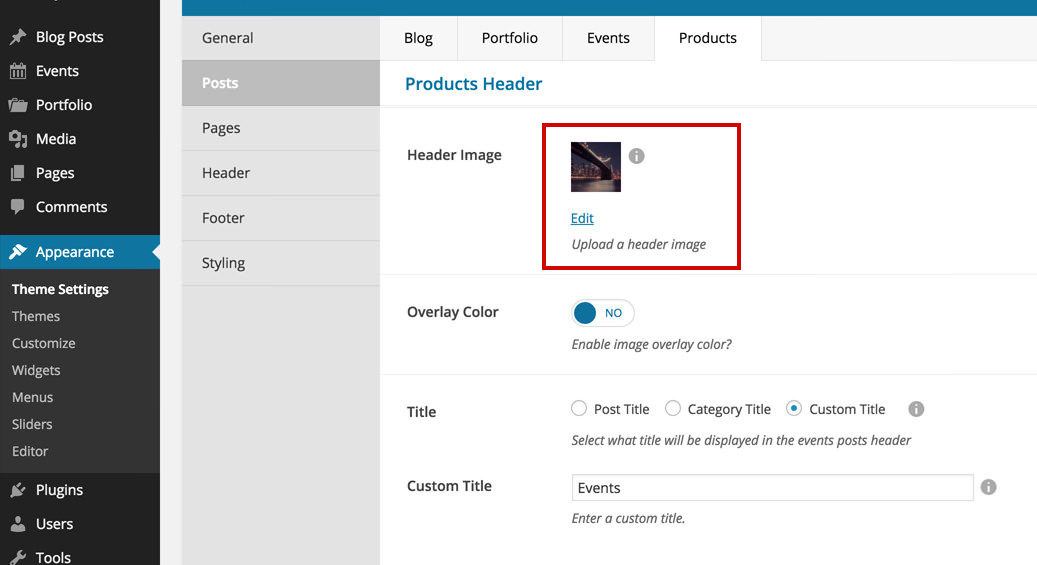
Information
There are more options here for the Products Header like image color overlay or header title. These options are explained and addressed in this article.
Set a default image for a product category
- Go to Products > Categories in the main menu
- Click on the category you want to edit and find the Header Image option under Thumbnail. The image uploaded here will be used in the header of all the products in this category and will over write the image set in Theme Settings. For a perfect fit the header image needs to be 1920px x 434px.
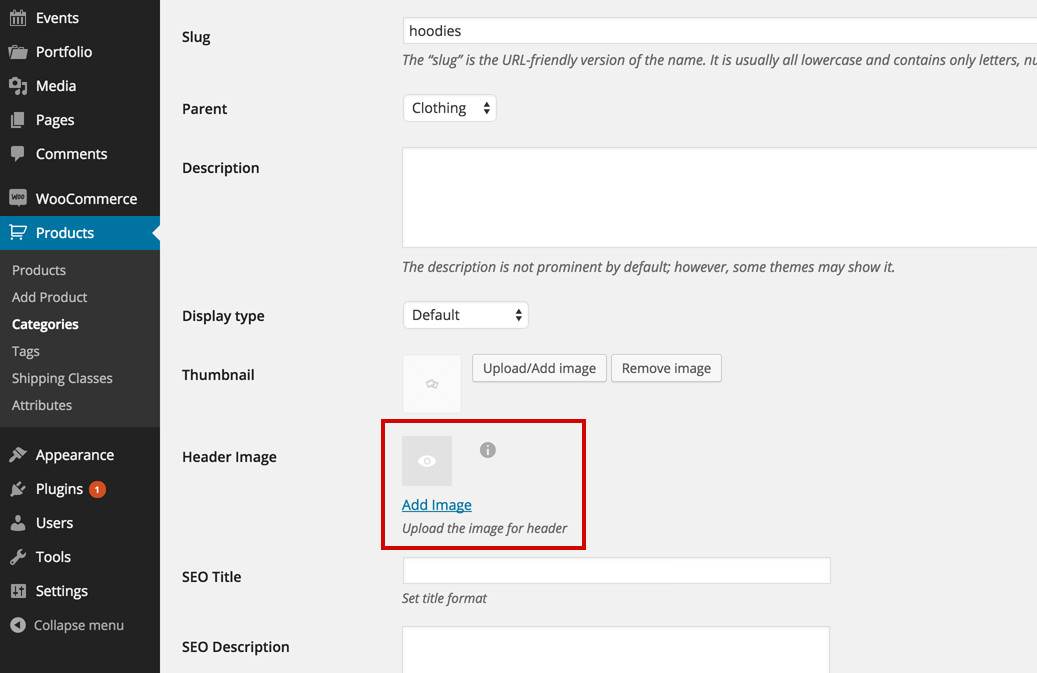
Information
If a product is included in more then one category, then it will use the image set in the first category in alphabetical order.
Set an image for a specific product
- Go to Products > Products in the main menu
- Click on the product you want to edit and find the Header Image option in the sidebar. The image uploaded here will be used in the header of this specific product and will over write the image set in the Category or Theme Settings. For a perfect fit the header image needs to be 1920px x 434px.
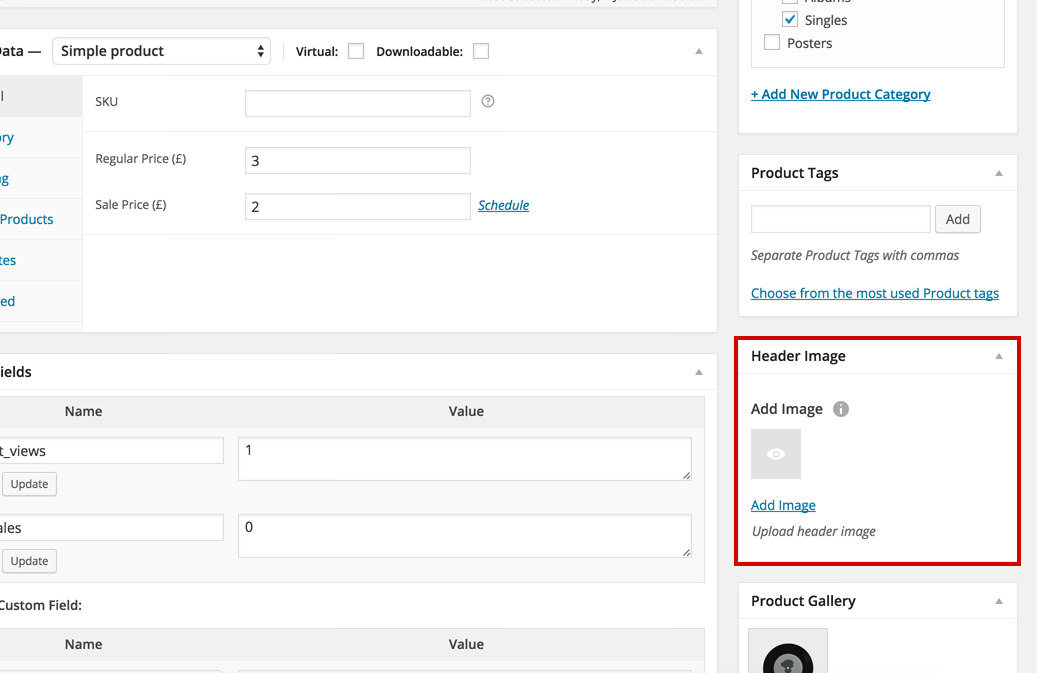
Image Size
For a perfect fit the header image needs to be 1920px x 434px.
