Adding a Menu to Your Website Novice Novice tutorials require no prior knowledge of any specific web programming language.
The following steps will allow you to successfully add a menu to your website:
- Go to Appearance > Menus
- Click on the Manage Locations tab on the top of the page.
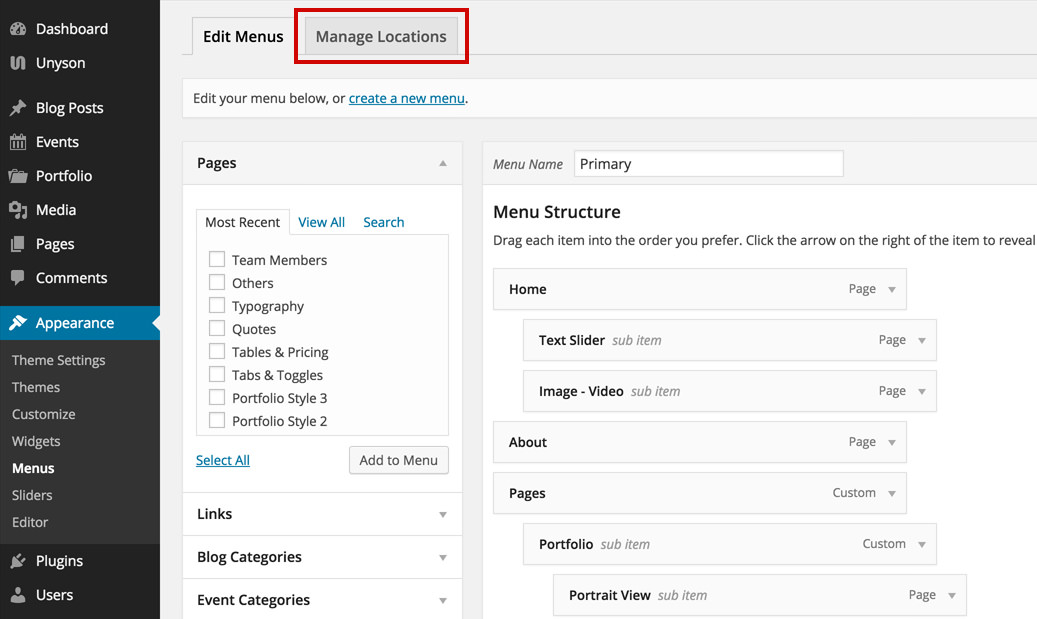
- On the Theme Locations tab you'll find a list of theme locations for which you can assign a menu. In this case you can set a menu for the Top Primary Menu (Header) and Footer.
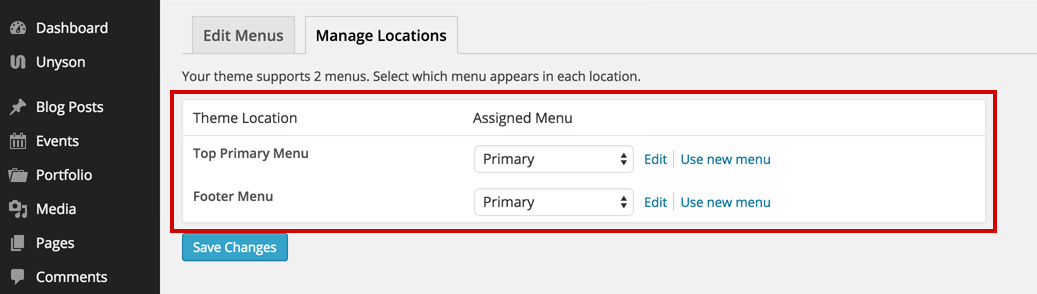
Keep in mind that for the Footer Menu only the top level items will be displayed.
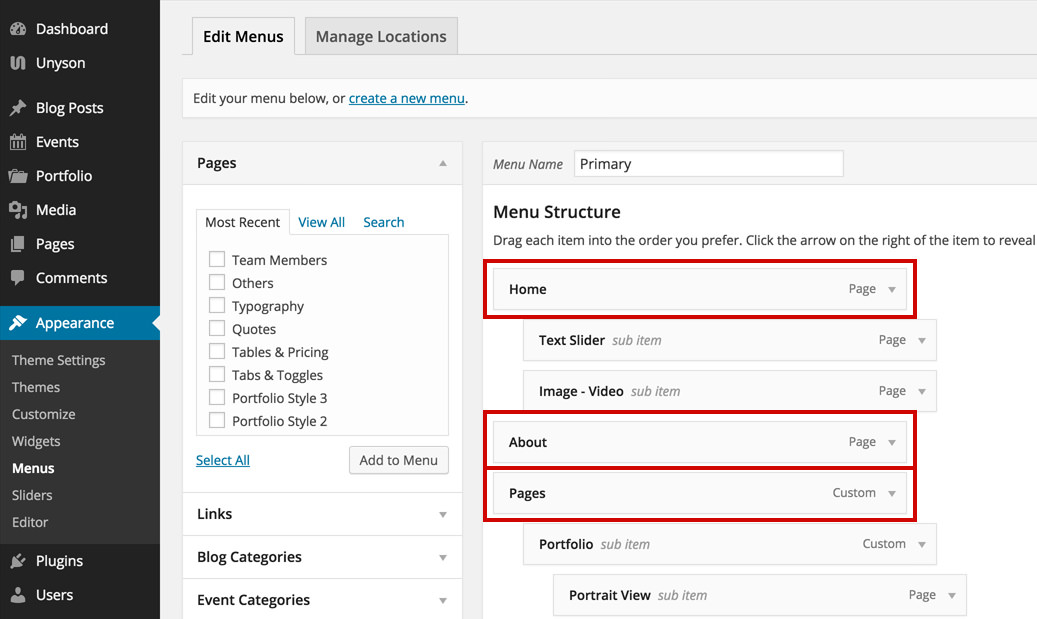
- Once you have assigned the menus you want, click the Save Changes button.
Keep in mind
The Theme Locations list might differ depending on other options set in the theme. A different header type for example.
