Available Widgets Novice Novice tutorials require no prior knowledge of any specific web programming language.
Widgets add content and features to your Sidebars. In order to access the widgets page go to Appearance > Widgets. The Widgets area on the left hand side is composed of 2 sections:
- Available Widgets - all the widgets you can use in your sidebars.

Some of the available widgets have a -TF in the name. These widgets are custom made by us and TF stands for ThemeFuse. The rest are standard default widgets that come with WordPress.
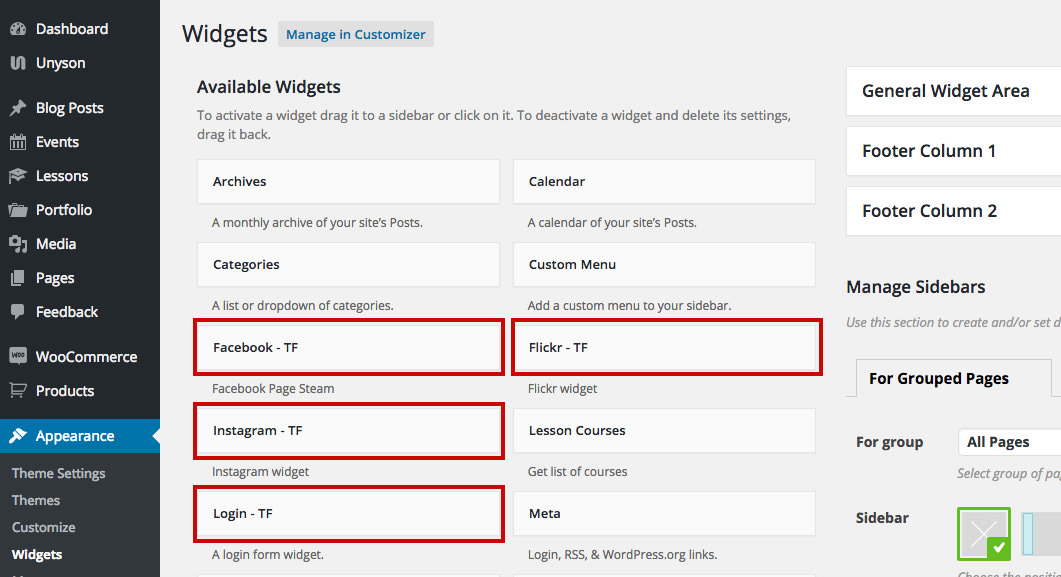
- Inactive Widgets - drag widgets here to remove them from the sidebar but keep their settings.

Information
Learn how to add widgets to your sidebars from this article.
