Theme Requirements Novice Novice tutorials require no prior knowledge of any specific web programming language.
The Requirements settings is a script that checks the compatibility of your Wordpress Environment and Server Environment with this theme as well as offer improvement suggestions. Go to Appearance > Theme Settings under Requirements. The page looks like this:
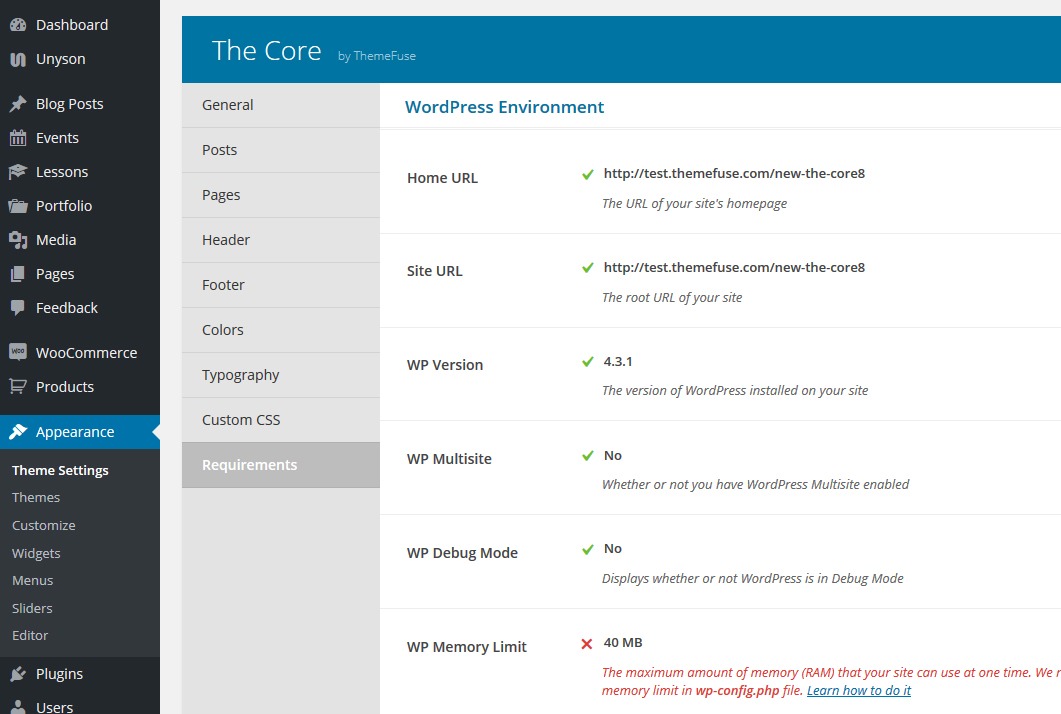
The requirements page is composed from two parts:
- Wordpress Environment - contains the minimum requirements of your Wordpress Environment in order to be compatible with the theme
- Server Environment - contains the minimum requirements of your Server Environment in order to be compatible with the theme
Wordpress Environment
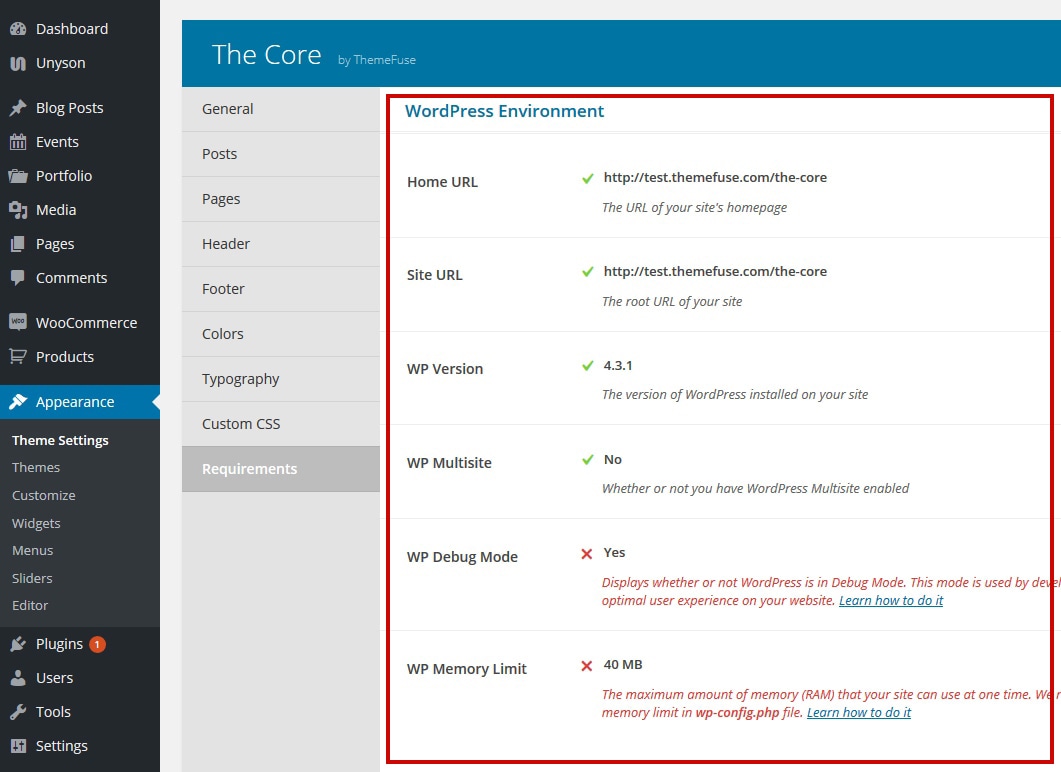
- Home URL - displays information regarding the URL of your site's homepage
- Site URL - displays information regarding the root URL of your site
- WP Version - checks the compatibility of your Wordpress version with the theme and suggests improvements as necessary for this theme to be compatible. You can learn how to update your Wordpress here.
- WP Multisite - checks if you have Wordpress Multisite enabled
- WP Debug Mode - displays whether or not your Wordpress is in debug mode and recommends that you set it to off for an optimal user experience. You can learn how to do that here.
- WP Memory Limit - displays the maximum amount of RAM memory that your site can use at one time and offers recommandation as to how to set it to an optimal limit (256MB). You can learn how to do that here.
Keep in mind
The Wordpress Memory Limit is directly linked with the compilation of LESS from Theme Settings. For optimal performance, it is recommended that you meet this requirement. More about saving the theme settings and LESS can be found here.
Server Environment
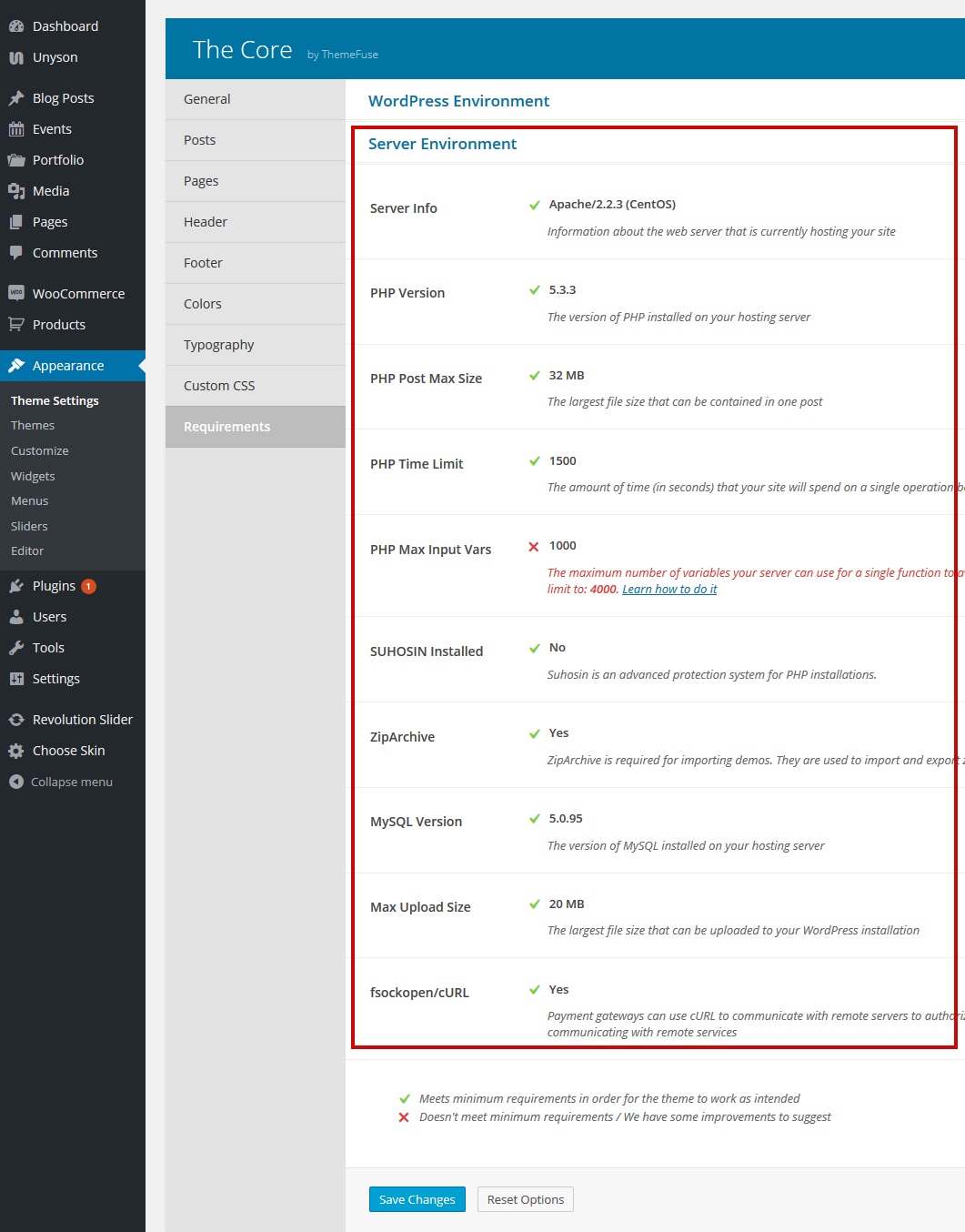
- Server Info - displays information regarding the web server that is currently hosting your site
- PHP Version - checks the compatibility of the PHP version installed on your hosting server with this theme and suggests improvement as necessary. Contact your hosting provider to update it.
- PHP Post Max Size - checks the largest file size that can be contained in one post and suggests increasing it to an optimal maximum size for this theme, if necessary. You can learn how to do that here.
- PHP Time Limit - checks the amount of time (in seconds) that your site will spend on a single operation before timing out in order to avoid server lockups and offers recommendation into setting it to an optimal amount for this theme, if necessary. You can learn how to do that here.
- PHP Max Input Vars - displays the maximum number of variables your server can use for a single function to avoid overloads and suggests changing it to a maximum number for this theme to be compatible, if necessary. You can learn how to do that here.
- SUHOSIN Installed - checks if you have SUHOSIN installed on your server and recommends to configure it to increase its data submission limit to an optimal amount for this theme, if necessary. You can learn how to do that here.
- ZipArchive - checks if you have ZipArchive installed on your server and suggests contacting your hosting provider to instal it, if necessary. ZipArchive is required for importing demos.
- MySQL Version - checks the compatibility of the MySQL version installed on your hosting server with this theme and suggests improvement as necessary.
- Max Upload Size - displays the largest file size that can be uploaded to your Wordpress installation and offers recommendation to set it to a maximum upload file size optimal for this theme, if necessary. You can learn how to do that here.
- fsockopen/cURL - checks if you have fsockopen or cURL installed on your server and suggests contacting your hosting provider to install it, if necessary. fsockopen/cURL permits payment gateways to communicate with remote servers in order to authorize payments.
Keep in mind
Your theme might work even if you don't meet some of the items in the Requirements page.
